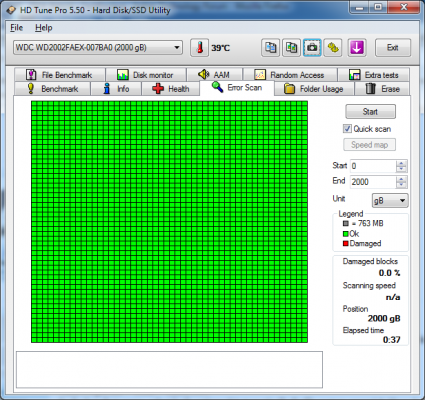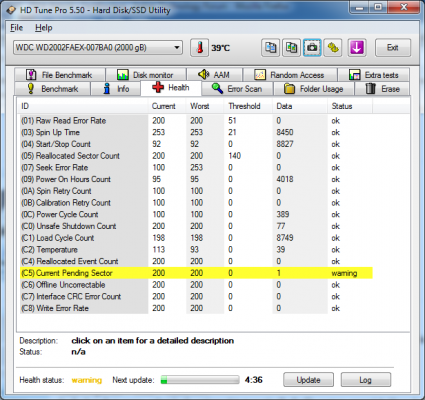@OP - Crazy_Eddy is right.
Before you do any sort of cloning, you need to first fix your drive. The below info is with reference to Win XP but the same steps should apply to other versions of Windows as well.
Open Explorer
Right click on C: Drive
Click Properties > Tools > Check Now
In the box that opens, select both options ("Automatically fix file system errors" & "Scan for and attempt recovery of bad sectors")
As C:\ is a Primary Boot Partition, system files are "locked" and Windows will ask if it should schedule a disk check on the next boot. Click "Yes" and reboot your PC. Windows will run the disk check and attempt to recover data from problematic/damaged sectors while permanently mark them as BAD in the FAT.
Note however that If the disk check recovers/marks sectors that contain critical Windows System files as BAD, then you could face issues booting into Windows. IMO this is a risk worth taking as the chances of critical files being damaged is quite low. You can verify things are fairly okay by simply allowing your system to boot normally into the OS once the disk check is complete.
To double check, you can also take a quick look at the Event Viewer to see if any critical system file errors are being reported.
If not, you can proceed to safely create an image of the partition with whatever drive cloning software you like. I personally use and recommend Paragon Backup & Recovery. Its free -
http://www.paragon-software.com/home/br-free/index.html
Backup the Boot partition of the drive you want to RMA to your other 2TB drive that has 400GB free. You can even use "uncompressed" mode (faster) for the backup if you like. Once you do this, wipe your drive (if you have any personal data on it) and send it for RMA.