windhawk91
Adept

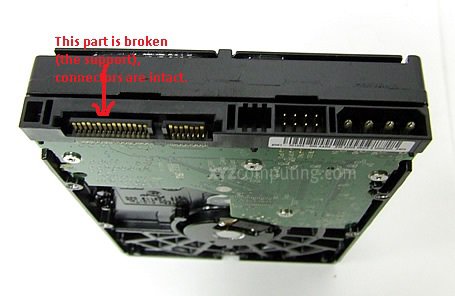

Hey my fellow TEers,
So today I was doing a daily clean up of my PC and like an idiot I yanked out the motherboard to hard drive cable with a little too much force. In the process the cable mount on the hard drive broke (see pic). Given a comparison image as well so that you guys can understand the problem.
Now I am unable to use my hard drive unless I keep the cable pressed in position to the hard drive.
I know its such a ridiculous problem but a big problem nevertheless because I cannot use my hard drive now.
Any solution will be appreciated.
Thanks!

