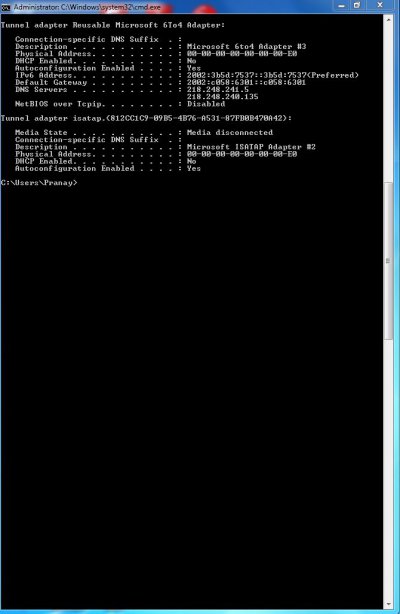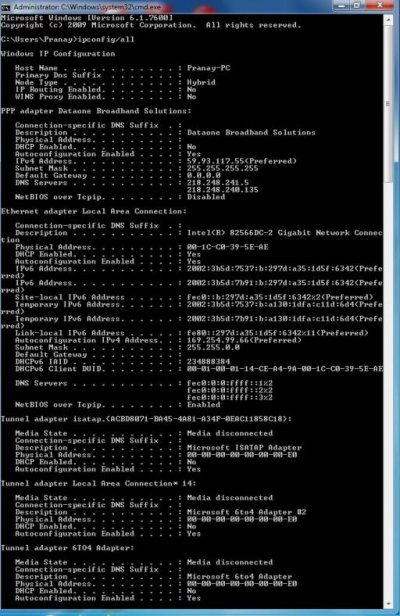Please dont ignore this thread. I am desperate !
!
Hi! Please help me in setting up a home wifi network, through which all the components can share internet, files, and printer, involving the following components:
1.Desktop running Windows 7 Ultimate, has fixed line broadband with username and password, also connected to the printer via USB and connected to a wireless router(Huawei WA1003A)
2.Laptop running Windows 7 Professional with Wifi
3.Samsung Wave with Wifi and Allshare(dlna)
4.PS3 Slim with Wifi and dlna
All components of the network should be able to transfer or stream files from each other.
Also want to know how to protect my internet and files from others after setting up this network.
And is there anyway I can use internet on my laptop through wifi without switching on my desktop? It was possible in Windows xp but I am not able to set it up in Windows 7
And my desktop has a pinnacle tv tuner card, outputting through Windows Media Center. Can this live TV be streamed from desktop to laptop?
Sorry for the lengthy post and thanks in advance !
!
Hi! Please help me in setting up a home wifi network, through which all the components can share internet, files, and printer, involving the following components:
1.Desktop running Windows 7 Ultimate, has fixed line broadband with username and password, also connected to the printer via USB and connected to a wireless router(Huawei WA1003A)
2.Laptop running Windows 7 Professional with Wifi
3.Samsung Wave with Wifi and Allshare(dlna)
4.PS3 Slim with Wifi and dlna
All components of the network should be able to transfer or stream files from each other.
Also want to know how to protect my internet and files from others after setting up this network.
And is there anyway I can use internet on my laptop through wifi without switching on my desktop? It was possible in Windows xp but I am not able to set it up in Windows 7
And my desktop has a pinnacle tv tuner card, outputting through Windows Media Center. Can this live TV be streamed from desktop to laptop?
Sorry for the lengthy post and thanks in advance