AgentBane
Disciple
Hi All,
I have recently bought NR200P Max case and build my pc around on this case but for some reason one the fans connectors are not working even though I have connected all the fan both 3 Pin & 4 Pin connectors to Mobo.
I am confused how if I have connected something wrong on from the case to Mobo .
Below are the pictures of Bios, Mobo Model and Mobo guide for fans.
Motherboard - MSI Z690i Unify.
Bios Pictures -
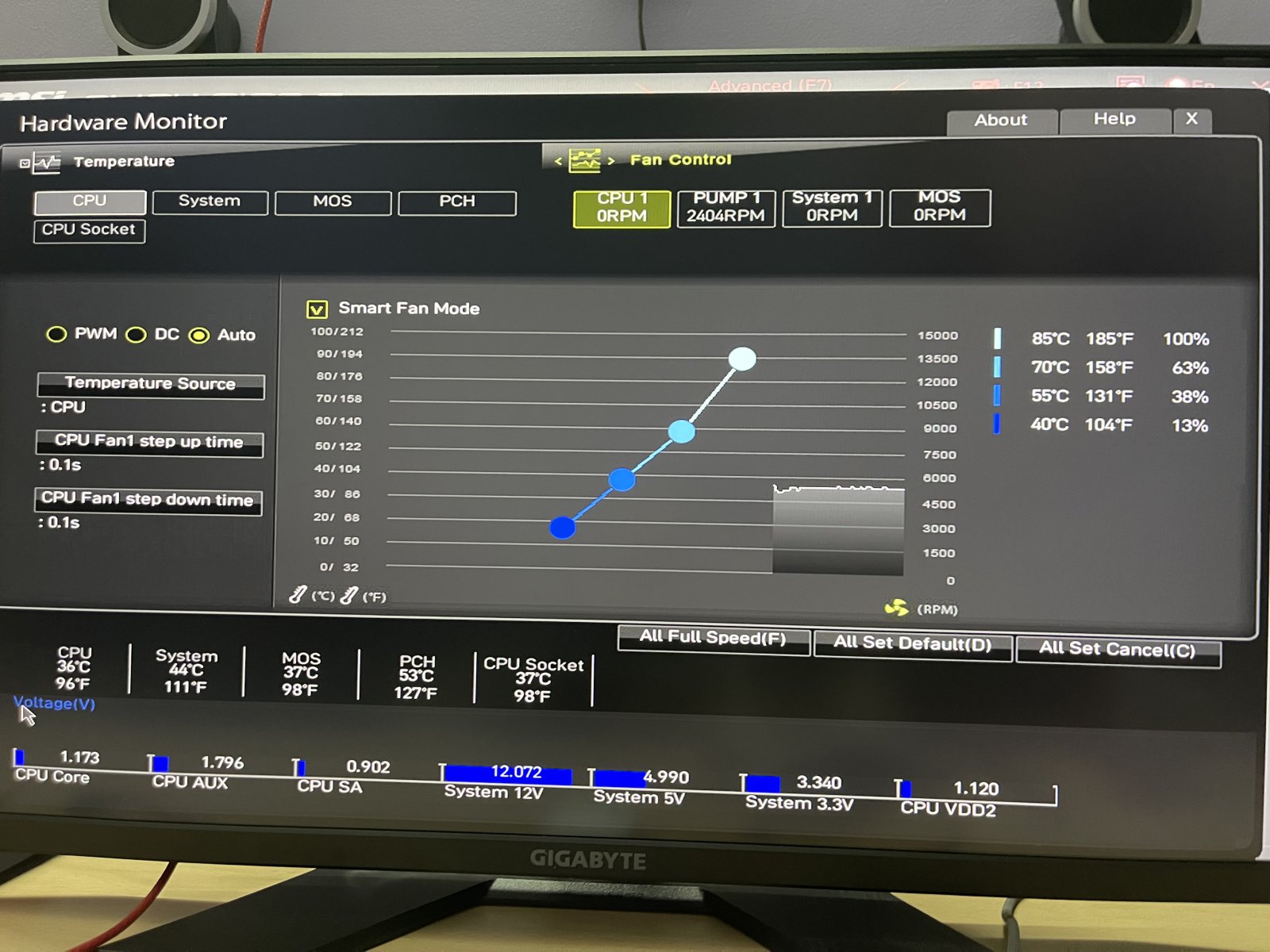

HWMonitor Showing Pump Connected:

Motherboard Connector Pics: This is how I have connected the 3 Pin CPU block to CPU_Fan1 and other 4 pin connector to Pump_Fan1

I have recently bought NR200P Max case and build my pc around on this case but for some reason one the fans connectors are not working even though I have connected all the fan both 3 Pin & 4 Pin connectors to Mobo.
I am confused how if I have connected something wrong on from the case to Mobo .
Below are the pictures of Bios, Mobo Model and Mobo guide for fans.
Motherboard - MSI Z690i Unify.
Bios Pictures -
HWMonitor Showing Pump Connected:
Motherboard Connector Pics: This is how I have connected the 3 Pin CPU block to CPU_Fan1 and other 4 pin connector to Pump_Fan1

