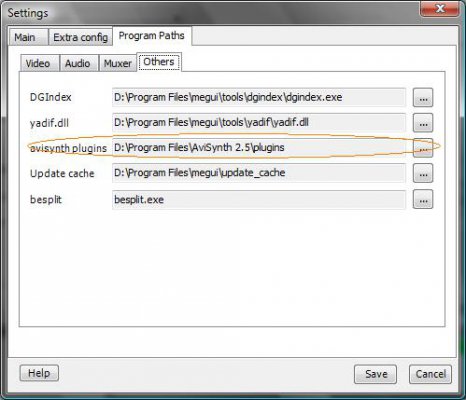hi all, howdy.
The story goes like this... booo was very happy that he could roam all over the country in the 15 day vacation he took between changing jobs. Fate had something else, just after 4th day while coming home from the first vacation trip be does a head on with a cow and tears some ligaments in his wrist. bike gets totalled and ppl at home scream at him and booo gets house arrested till 1st.
long story short, booo is very bored and tries to kill time by encoding his collection of movies to xvid. now he is enlightened after many failed attempts.
Coming to ripping dvds and encoding...
Basically ripping dvds and encoding is a multi-step and painfully time taking process. it takes anywhere around 2 hrs on my rig.
The steps involved in encoding are:
avi(audio video interleave): basically a container format for storing audio and video together. The other formats include mkv and ogm.
xvid(opp to divx): xvid is an opensource video encoding format. while divx is a paid thing. xvid is completely free. other formats include divx.(version) x.264
mp3: you all know it. the thing you dont know about mp3 is, you can put 5.1 audio channels in mp3. I used to think mp3 supports only 2.1
ac3: usually the audio in dvds would be this format.
dts: digital theatre sound? dts tracs in dvds are better than ac3.
ogg: ogg vorbis sound format. I guess you have to select ogm container when the audio is ogg. but then, I created avi with ogg and it worked better.
[BREAK=Tools Used]
DVD Decrypter: used to copy vobs to hdd if they are encrypted. usually, indian dvds work with copy paste. otherwise, you may have to use this.
DGIndex: tool used to seperate audio and video from vob files. the output after dgindex would be a audio track file and .d2v file. we use d2v file to create a avisynth frame server script.
AviSynth: avisynth is a tool which feeds video to VirtualDub after applying filters and doing things like resizing and deinterlacing. you need to create a script with .avs extention which describes all the details such as resize sizes, filters etc...
Virtual Dub: used to edit videos and compress them.
headac3he: audio transcoding tool. (convert from one format to other.)
BeSweet: another audio transcoding tool.
lame: mp3 encoder
FLAC: free lossless audio codec?
Gordian Knot: this is a combination of all the tools mentioned above. GK provided ui so that you can configure everything and add them to the job queue. job queues are very important because each step takes long time. With the help of GK you can scedule eveything before going to bed and by the time you wake up you have the output.
AutoGK: AutoGK or AutoGordianKnot is a tool for noobs who dont understand every step of GK. You cannot control the quality levels precisely with this tool. but you get acceptable avi files.
MeGUI: Since the development of GK stopped by 2005, GK doesnt have the latest set of tools/settings that are available. MeGUI is a .net app which functions very similar to GK. but has better options and better control.
The tool booo would be using is MeGUI since its better and updates all the required tools automatically hence you have everything latest. its also easy to use and has better queuing facilty with control over worker threads.
[BREAK=Ripping dvds]
ripping dvds is basically getting the vob files onto hdd. you need atleast 10GB of space to do all the encoding stuff.
There are two ways of copying dvds to hdd. either you can simply copy and paste the dvd or use dvd decrypter. for indians copy and paste works most of the times
If you want to use dvd decryptor here are the steps.
select the mode to IFO; Enable stream copying and select direct stream copy. as shown in the picture.

[BREAK=Seperating audio and video]
After the vob files are copied to the hdd, we want to seperate audio and video so that we can transcode audio to something like 128bit and hence decreasing the size of the audio stream. for this we use DGIndex.
Open DGIndex and open all the vob files from the open dialog.
Once you open the vob files, select Audio->Output Method to demux all tracs. (this basically seperates all the audio tracks e.g; ac3 5.1ch, dts 5.1ch into seperate files.)

press f5 for preview and esc will terminate the preview. the information window is very useful in selecting the appropriate filters later in the avisynth. select save and dgindex will create a .d2v file and the audio tracks.

[BREAK=Transcoding Audio]
transcoding audio is pretty easy task with h3adache or BeLight(ui for BeSweet) or you can use MeGui for this task. a 128bit 5.1channel ac3 will take anywhere between 150 to 300mb. if you want a avi file of size 700 mb. you have to compromize on the size of audio by selecting 2ch mp3 instead of 6ch ac3.
Select the quality and stuff as shown in the pic and press enqueue button to enqueue the audio job.

remember total avi size would be size of audio + size of video.
a decent quality video of 90 mins would be around 500mb.
[BREAK=Video Encoding]
For the video encoding job, you will need the avi synth script. Since we mere mortals cant write scripts; the MeGUI provides a avisynth script generator.
Select the d2v file created by the dgindex here and it will open a window with the movie.

If you see the video in the window, you can see that the video has some unwanted black strips at the top and bottom.(Thanks to our video authors)
press the autocrop button and they will go.
 remember the dgindex status window? it was showing the video as interlaced; thats what you see at the neck of the actor in the center.
remember the dgindex status window? it was showing the video as interlaced; thats what you see at the neck of the actor in the center.
now in the resize part resize the video to better size, something like 640xsomething
Select the input dar to proper value if its wrong. you can get those details from dgindex status window.
After resizing and cropping it would look something like this.

Next part is applying filters:
there are two ways of applying filters here. if you know everything about interlaced film and deinterlacing filters etc... you can manually set them. but I like the MeGUI's analyze button which will set it automatically by analyzing the film. you can also fill these values from what you understand from the DGIndex's status window.

after the analyze step you can view the avisynth script in the edit tab and then save it to the .avs file.

Now back to the input tab of the MeGUI's main window, open the avs file that you just created in the select the xvid profile encoding and press the config tab.

frankly I dont understand many of the encoder settings here. just set the bit rate to something like 750 to get the video file size of ~500mb there are bit rate calculators in the megui which are very helpful if you want to restrict the output size to something like 700mb.

instead of all these if you press the autoencode button, it will ask the output size/bitrate and encode with the required settings
but if you choose not to press auto encode; the enque the audio job and the video job.
then you will have to create another job to mux the audio and video into one file.

voila... you are done
The story goes like this... booo was very happy that he could roam all over the country in the 15 day vacation he took between changing jobs. Fate had something else, just after 4th day while coming home from the first vacation trip be does a head on with a cow and tears some ligaments in his wrist. bike gets totalled and ppl at home scream at him and booo gets house arrested till 1st.
long story short, booo is very bored and tries to kill time by encoding his collection of movies to xvid. now he is enlightened after many failed attempts.
Coming to ripping dvds and encoding...
- Introduction
- terminology
- tools used
- ripping dvds
- seperating video and audio
- transcoding audio
- video encoding
Basically ripping dvds and encoding is a multi-step and painfully time taking process. it takes anywhere around 2 hrs on my rig.
The steps involved in encoding are:
- copying the vob files from dvd to hdd.
- seperating the audio and video
- transcoding the audio
- applying filters like resize, deinterlace etc... to the video and creating an avisynth script.
- encoding the video using xvid
- muxing audio and video together to create a avi file.
avi(audio video interleave): basically a container format for storing audio and video together. The other formats include mkv and ogm.
xvid(opp to divx): xvid is an opensource video encoding format. while divx is a paid thing. xvid is completely free. other formats include divx.(version) x.264
mp3: you all know it. the thing you dont know about mp3 is, you can put 5.1 audio channels in mp3. I used to think mp3 supports only 2.1
ac3: usually the audio in dvds would be this format.
dts: digital theatre sound? dts tracs in dvds are better than ac3.
ogg: ogg vorbis sound format. I guess you have to select ogm container when the audio is ogg. but then, I created avi with ogg and it worked better.
[BREAK=Tools Used]
DVD Decrypter: used to copy vobs to hdd if they are encrypted. usually, indian dvds work with copy paste. otherwise, you may have to use this.
DGIndex: tool used to seperate audio and video from vob files. the output after dgindex would be a audio track file and .d2v file. we use d2v file to create a avisynth frame server script.
AviSynth: avisynth is a tool which feeds video to VirtualDub after applying filters and doing things like resizing and deinterlacing. you need to create a script with .avs extention which describes all the details such as resize sizes, filters etc...
Virtual Dub: used to edit videos and compress them.
headac3he: audio transcoding tool. (convert from one format to other.)
BeSweet: another audio transcoding tool.
lame: mp3 encoder
FLAC: free lossless audio codec?
Gordian Knot: this is a combination of all the tools mentioned above. GK provided ui so that you can configure everything and add them to the job queue. job queues are very important because each step takes long time. With the help of GK you can scedule eveything before going to bed and by the time you wake up you have the output.
AutoGK: AutoGK or AutoGordianKnot is a tool for noobs who dont understand every step of GK. You cannot control the quality levels precisely with this tool. but you get acceptable avi files.
MeGUI: Since the development of GK stopped by 2005, GK doesnt have the latest set of tools/settings that are available. MeGUI is a .net app which functions very similar to GK. but has better options and better control.
The tool booo would be using is MeGUI since its better and updates all the required tools automatically hence you have everything latest. its also easy to use and has better queuing facilty with control over worker threads.
[BREAK=Ripping dvds]
ripping dvds is basically getting the vob files onto hdd. you need atleast 10GB of space to do all the encoding stuff.
There are two ways of copying dvds to hdd. either you can simply copy and paste the dvd or use dvd decrypter. for indians copy and paste works most of the times
If you want to use dvd decryptor here are the steps.
select the mode to IFO; Enable stream copying and select direct stream copy. as shown in the picture.

[BREAK=Seperating audio and video]
After the vob files are copied to the hdd, we want to seperate audio and video so that we can transcode audio to something like 128bit and hence decreasing the size of the audio stream. for this we use DGIndex.
Open DGIndex and open all the vob files from the open dialog.
Once you open the vob files, select Audio->Output Method to demux all tracs. (this basically seperates all the audio tracks e.g; ac3 5.1ch, dts 5.1ch into seperate files.)

press f5 for preview and esc will terminate the preview. the information window is very useful in selecting the appropriate filters later in the avisynth. select save and dgindex will create a .d2v file and the audio tracks.

[BREAK=Transcoding Audio]
transcoding audio is pretty easy task with h3adache or BeLight(ui for BeSweet) or you can use MeGui for this task. a 128bit 5.1channel ac3 will take anywhere between 150 to 300mb. if you want a avi file of size 700 mb. you have to compromize on the size of audio by selecting 2ch mp3 instead of 6ch ac3.
Select the quality and stuff as shown in the pic and press enqueue button to enqueue the audio job.

remember total avi size would be size of audio + size of video.
a decent quality video of 90 mins would be around 500mb.
[BREAK=Video Encoding]
For the video encoding job, you will need the avi synth script. Since we mere mortals cant write scripts; the MeGUI provides a avisynth script generator.
Select the d2v file created by the dgindex here and it will open a window with the movie.

If you see the video in the window, you can see that the video has some unwanted black strips at the top and bottom.(Thanks to our video authors)
press the autocrop button and they will go.

now in the resize part resize the video to better size, something like 640xsomething
Select the input dar to proper value if its wrong. you can get those details from dgindex status window.
After resizing and cropping it would look something like this.

Next part is applying filters:
there are two ways of applying filters here. if you know everything about interlaced film and deinterlacing filters etc... you can manually set them. but I like the MeGUI's analyze button which will set it automatically by analyzing the film. you can also fill these values from what you understand from the DGIndex's status window.

after the analyze step you can view the avisynth script in the edit tab and then save it to the .avs file.

Now back to the input tab of the MeGUI's main window, open the avs file that you just created in the select the xvid profile encoding and press the config tab.

frankly I dont understand many of the encoder settings here. just set the bit rate to something like 750 to get the video file size of ~500mb there are bit rate calculators in the megui which are very helpful if you want to restrict the output size to something like 700mb.

instead of all these if you press the autoencode button, it will ask the output size/bitrate and encode with the required settings
but if you choose not to press auto encode; the enque the audio job and the video job.
then you will have to create another job to mux the audio and video into one file.

voila... you are done