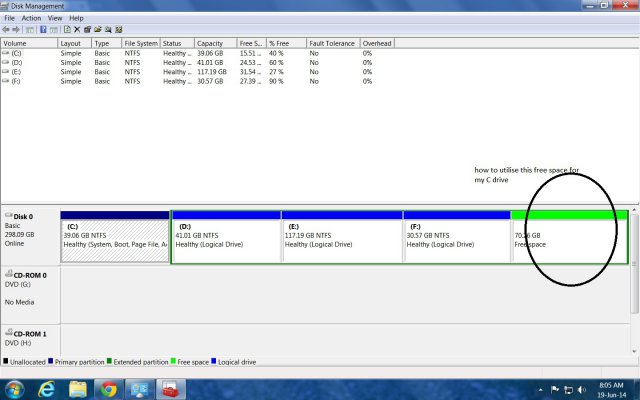Kaleen Bhaiya
Skilled
PFA, my partitions below. I am running short of space on c drive and I have a free space of 70gb. Is it possible by any means to merge this with my C drive. I went through some of the threads in the forum and tried out EaseUS software trying to merge them but I couldn't. Can anyone help me with suggestions?
Thanks..
Thanks..