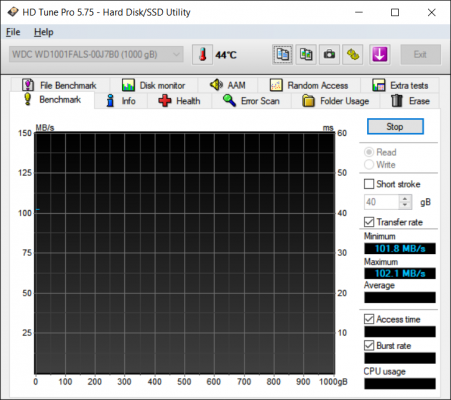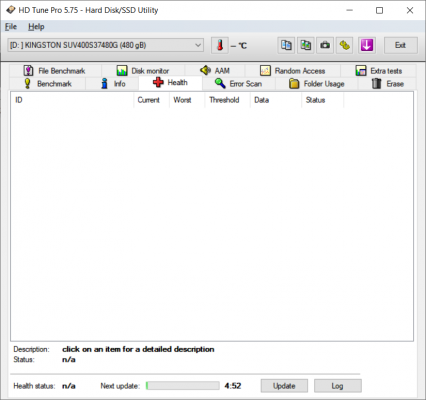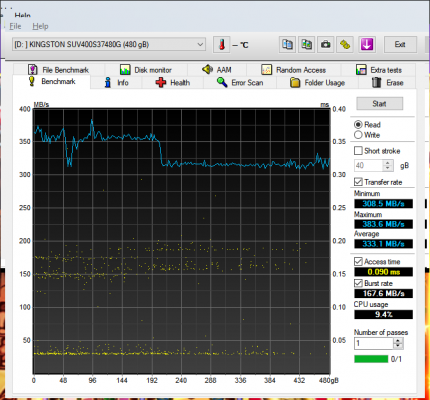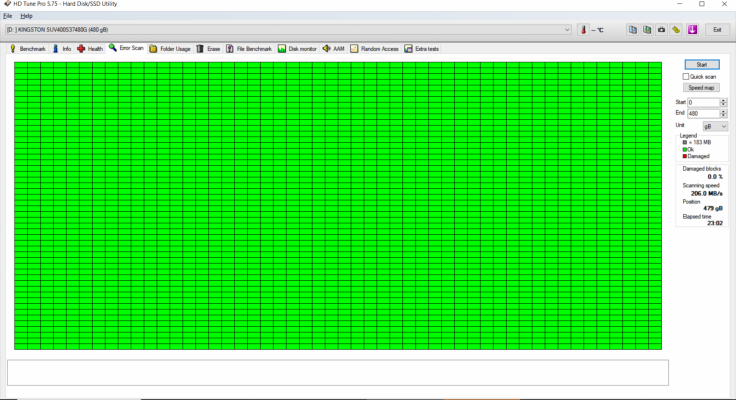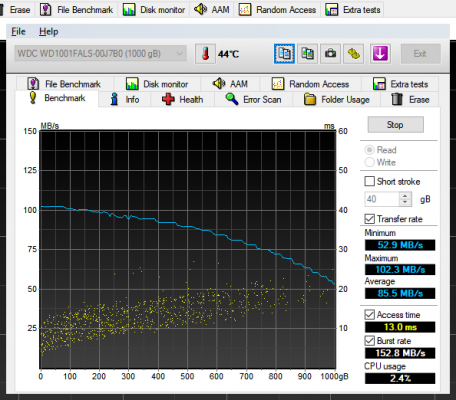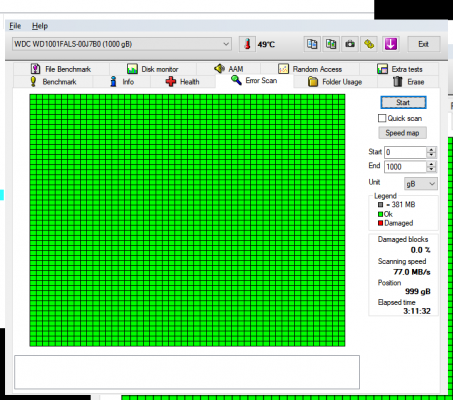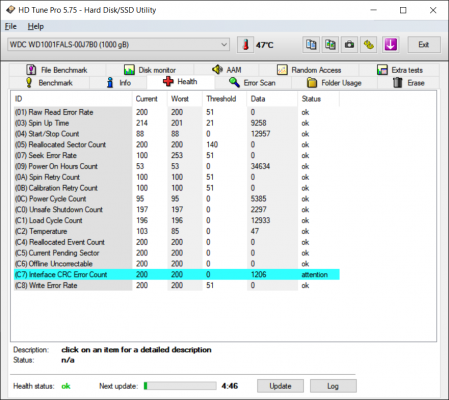Futureized
Skilled
Hello,
I have 3 hdd
1x nvme ssd (1 month old) - 480 gb
1 x kingston sata ssd (7+ years old) - 500 gb
1 x WD sata hdd (8+ years old) - 1 Tb
1 tb hdd takes lot of time to copy/paste data to itself.
How can I test the old drives (any tools/utilities) , if any hdd might need replacement?
Please also suggest 2 TB HDD, (will be used as archive for photos/videos/tools/digital licenses etc and accessed from TV using vlc media player.
I need cmr or smr?
I have a 1 tb cloud backup which will be soon overloaded next year with more photos/videos.
Thank you.
I have 3 hdd
1x nvme ssd (1 month old) - 480 gb
1 x kingston sata ssd (7+ years old) - 500 gb
1 x WD sata hdd (8+ years old) - 1 Tb
1 tb hdd takes lot of time to copy/paste data to itself.
How can I test the old drives (any tools/utilities) , if any hdd might need replacement?
Please also suggest 2 TB HDD, (will be used as archive for photos/videos/tools/digital licenses etc and accessed from TV using vlc media player.
I need cmr or smr?
I have a 1 tb cloud backup which will be soon overloaded next year with more photos/videos.
Thank you.