Well microsoft has finally after 4 years come up with its answer to firefox and opera. Wait a minute... is this the answer? Firefox and opera have already been giving you the functionality IE7 is gonna offer now for a long time. Moreover its been tested extensively and is quite stable. How much can Microsoft hope to gain in the share of browser market with this new release is an open question. fact is this release is not gonna set the world on fire. Features like tabbed browsing and till now non existent rss live feed indicators are good but then again altenatives offer them for some time now. Whats good though are finally steps to help the developers by better css and aphpa transparency support in pngs. The developers had been clamouring for this for a long time and its come fianlly.
Ok so now lets get into the details of the features we have in this beta1 release. Please remember i am listing the important details in non technical language, If you want the details just go down and see the links where you can get detailed information.
IE7 -- Whats New
Now whats my experience with it? Well you can see the screens... and the first thing you see...there is no refresh and stop buttons. The official line is that its improved and simplified the toolbar so that " spyware can't replace it with a look-alike toolbar ".. all i can say is it takes some time to get used to this and i am not too sure i like it this way but maybe we will get used to it.
On the rss front, you can now dispaly rss in a good manner in IE (see screen) but live feed checker is still not working except for msn site.. so can't say too much on that. We will wait for the next beta.
You have a firefox/opera styled search next to address bar.. well nothing much to say on that.
There is an antiphishing filter which validates all sites with microsoft for phishing attacks. Only problem is that it slows the opening of page like hell. So I kept that disabled after initial use.
And finally tabbed browsing. Well its good its good its come finally as a native support but for those of us on ff/opera and other rival browser or browser addons, this is nothing much.
Final impressions.. Well its an update microsoft must have done for some time. Its not bursting with features either for the end user and the whole thing about update for Xp and above OS is certainly not the way to go. I am switching to opera now.....
More Info
Main IE7 website
Technical Overview
Whats New
The terms we discussed in this preview.
Phishing - http://en.wikipedia.org/wiki/Phishing
Alpha transparancies - http://koivi.com/ie-png-transparency/
css - http://en.wikipedia.org/wiki/Cascading_Style_Sheets
ssl - http://en.wikipedia.org/wiki/Secure_Sockets_Layer
For guests who can't see attachments.. images on imageshack
http://img58.imageshack.us/img58/474/snap14kq.jpg
http://img58.imageshack.us/img58/732/snap31dl.jpg
http://img58.imageshack.us/img58/9383/snap42lv.jpg
http://img269.imageshack.us/img269/5500/snap58lu.jpg
http://img269.imageshack.us/img269/1002/snap60eg.jpg
http://img269.imageshack.us/img269/3592/snap79hr.jpg
http://img269.imageshack.us/img269/268/snap85gw.jpg
Ok so now lets get into the details of the features we have in this beta1 release. Please remember i am listing the important details in non technical language, If you want the details just go down and see the links where you can get detailed information.
IE7 -- Whats New
- Portable Network Graphics (PNG) - Internet Explorer 7 adds support for Alpha Channel Transparency to PNG so that Web designers can implement innovative and complex overlaid graphical designs.
Ahat the heck this means??/ well go to this page Here and see the page in ff and ie5. U will notice the grey border in images.. thats what this is fixing - Web Feeds (RSS) just get the live feeds from sites that support. However the much better taskbar button that lights up when you have live feeds as in ff is missing in this beta and will be part of the next,
- CSS Updates - Internet Explorer 7 includes fixes for issues with the Cascading Style Sheets (CSS) feature. Well one of the biggest updates and the one web developers really wanted. With good css support you can now expect better cross browser webpage design and faster development
- DHTML Scriplets - Internet Explorer 7 disabled DHTML scriptlets, which were deprecated in Internet Explorer 5. Use Dhtm instead... thank god... what this means. Internet Explorer 7 limits the ability of web pages to use scripts to write information in the status bar. It was a major security issue.. and its been looked at seriously.. about time.
- Tabbed Browsing - Internet Explorer 7 adds the ability to set up tabbed browsing as a way to organize and manage groups of Web pages. Users can set up and open a tab, an individual page, or a combination of both. Ok everyone knows what this is... but don't expect too much. Its very basic and not too great either.
- Security features include an architectural rewrite to give increased security. and quoting them "Secure Sockets Layer (SSL) - Internet Explorer 7 has taken the first steps to allowing the SSL protocol to transmit secure documents over the Internet. We created a UI that lets users see when web sites are secure, using a lock icon, rather than only showing suspicious sites by displaying warnings." claps gentlemen.. they have taken the first step in fomething atleast. and finally an anti phishing filter. Microsoft Phishing Filter (Available only on Windows XP) SP2 Platform) - The Internet Explorer 7 XP SP2 version includes functionality to help protect users against phishing attacks from hostile sites. Read more about phishing here
Now whats my experience with it? Well you can see the screens... and the first thing you see...there is no refresh and stop buttons. The official line is that its improved and simplified the toolbar so that " spyware can't replace it with a look-alike toolbar ".. all i can say is it takes some time to get used to this and i am not too sure i like it this way but maybe we will get used to it.
On the rss front, you can now dispaly rss in a good manner in IE (see screen) but live feed checker is still not working except for msn site.. so can't say too much on that. We will wait for the next beta.
You have a firefox/opera styled search next to address bar.. well nothing much to say on that.
There is an antiphishing filter which validates all sites with microsoft for phishing attacks. Only problem is that it slows the opening of page like hell. So I kept that disabled after initial use.
And finally tabbed browsing. Well its good its good its come finally as a native support but for those of us on ff/opera and other rival browser or browser addons, this is nothing much.
Final impressions.. Well its an update microsoft must have done for some time. Its not bursting with features either for the end user and the whole thing about update for Xp and above OS is certainly not the way to go. I am switching to opera now.....
More Info
Main IE7 website
Technical Overview
Whats New
The terms we discussed in this preview.
Phishing - http://en.wikipedia.org/wiki/Phishing
Alpha transparancies - http://koivi.com/ie-png-transparency/
css - http://en.wikipedia.org/wiki/Cascading_Style_Sheets
ssl - http://en.wikipedia.org/wiki/Secure_Sockets_Layer
For guests who can't see attachments.. images on imageshack
http://img58.imageshack.us/img58/474/snap14kq.jpg
http://img58.imageshack.us/img58/732/snap31dl.jpg
http://img58.imageshack.us/img58/9383/snap42lv.jpg
http://img269.imageshack.us/img269/5500/snap58lu.jpg
http://img269.imageshack.us/img269/1002/snap60eg.jpg
http://img269.imageshack.us/img269/3592/snap79hr.jpg
http://img269.imageshack.us/img269/268/snap85gw.jpg


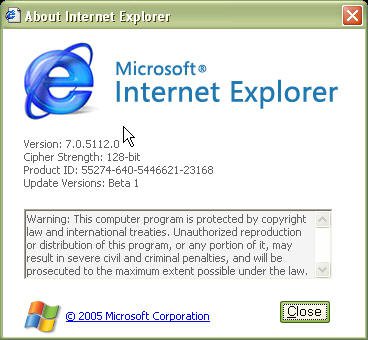
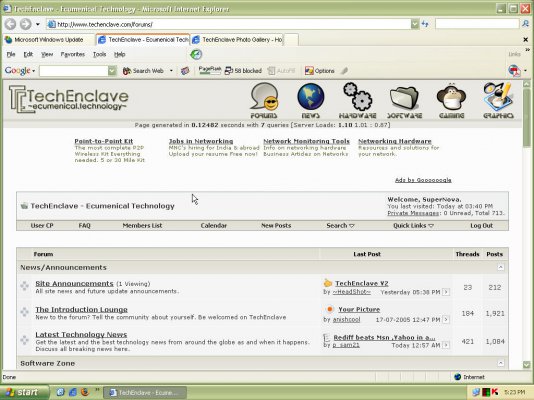
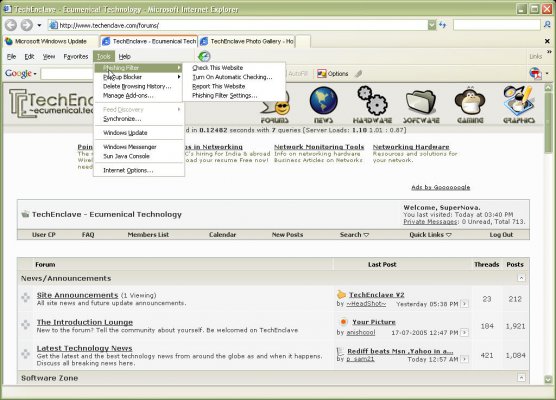
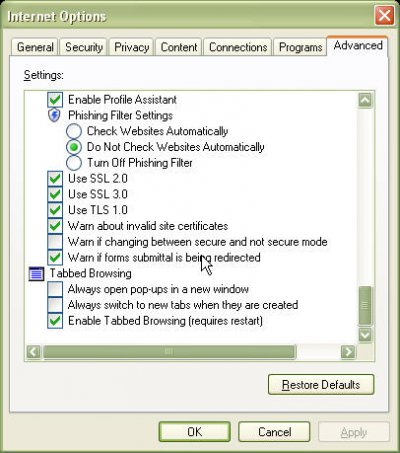
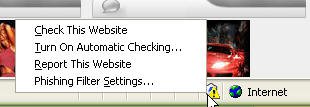

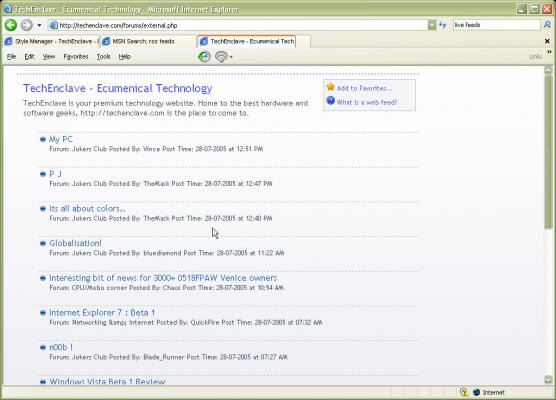


 How about deer park now ?
How about deer park now ?

