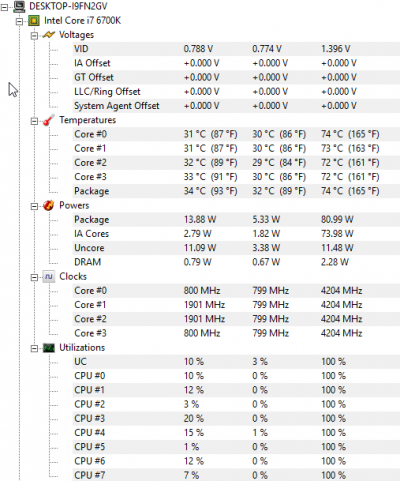ithehappy
Adept
Hey guys just wanted to make sure whether or not this temp is normal for a 6700K CPU. Ran the app HeavyLoad for 6 mins 30 secs, and this was the result. Ambient temp was around 30.5ºC and the CPU is used with Noctua U12S cooler with push pull config. Fan RPM settings not changed. TIM used was the one came with the cooler.