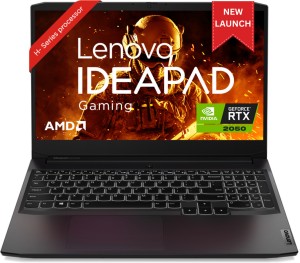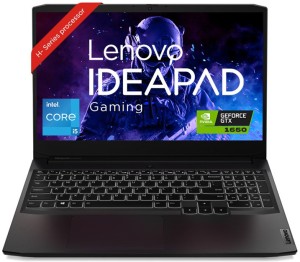Man, if your budget is 50k I would recommend one of these or a similar spec system from other brands. You get a 4G graphics card which is gonna sh*t on any integrated graphics no matter what. You can buy an extra 8G SODIMM for Inr 2000 and it would become a 16G system, (still less than 50k)
Remember you are getting a dedicated Graphics Processor which you can use for all kinds of things.
(recommended): My cousin is an architect and uses the same softwares you mentioned and I got her this.
Buy Lenovo IdeaPad Gaming 3 AMD Ryzen 5 Hexa Core 5500H - (8 GB/512 GB SSD/Windows 11 Home/4 GB Graphics/NVIDIA GeForce RTX 2050) 15ACH6 Gaming Laptop Online For Rs.75290 , Also get Lenovo IdeaPad Gaming 3 AMD Ryzen 5 Hexa Core 5500H - (8 GB/512 GB SSD/Windows 11 Home/4 GB Graphics/NVIDIA...

www.flipkart.com
If you are biased towards intel
Buy Lenovo IdeaPad Gaming 3 Intel Core i5 11th Gen 11300H - (8 GB/512 GB SSD/Windows 11 Home/4 GB Graphics/NVIDIA GeForce GTX 1650/120 Hz) 15IHU6 Gaming Laptop Online For Rs.73490 , Also get Lenovo IdeaPad Gaming 3 Intel Core i5 11th Gen 11300H - (8 GB/512 GB SSD/Windows 11 Home/4 GB...

www.flipkart.com