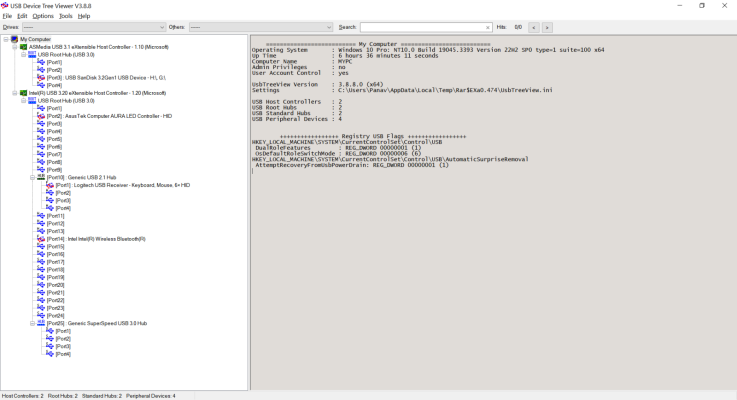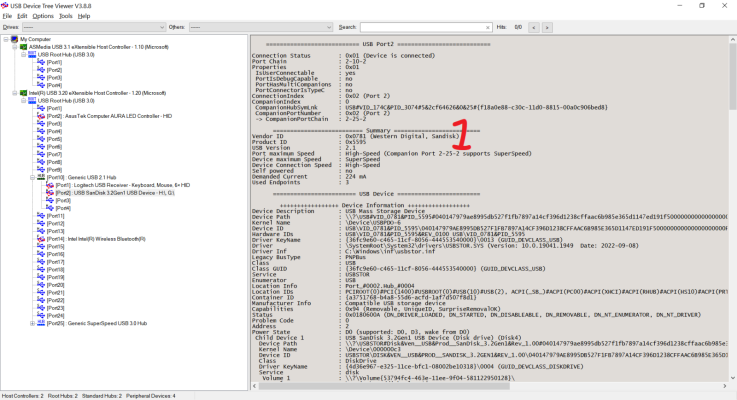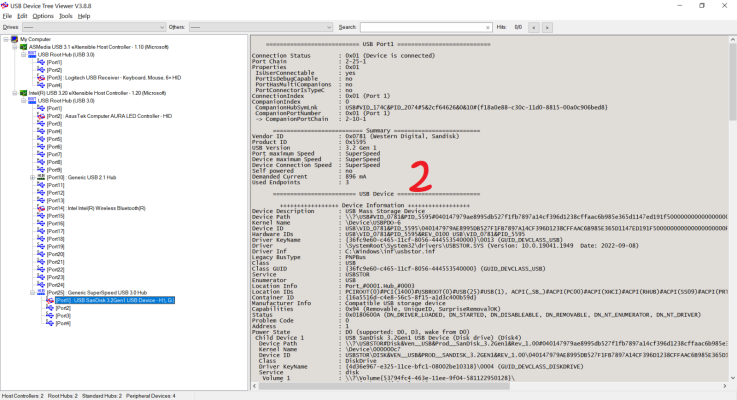Futureized
Skilled
Transfer of 80 gb (single file from usb to laptop takes 8 minutes)
Transfer 12 gb single file from pc to usb takes 24 minutes
Hello,
I have this pen drive which supports read/write speeds over 150 MBps
View: https://imgur.com/a/emHn3yW
When writing/reading to/from pendrive on my laptop, i am easily able to get speeds upto 140 Mbps+
This is my laptop usb specification
View: https://imgur.com/a/B3maiay
But when I am using the same pen drive to read/write data from/to I get maximum speed of upto 20 MBps and goes down to 10 mbps ?
I tried to connect the pen drive to front USB (2 ports) speed is even worse there (not going above 5 mbps)
This is my motherboard with detailed explanation of USB ports
View: https://imgur.com/a/PT5oTAn
Since It is an issue everytime to move machine (kept in a room corner) I have bought 2 USB male- female cables with 3 feet length and connected at back of USB 3 slots this gives terrible speeds as well.
Same happens when pen drive is connected directly to usb ports at back.
Here are some photos of PC at back and USB cables from Amazon Basics.
View: https://imgur.com/a/cUnMwp8
Can someone kindly help, what is wrong with slow READ/WRITE speeds on PC ? (both front and back USB ports)
Thanks.
Transfer 12 gb single file from pc to usb takes 24 minutes
Hello,
I have this pen drive which supports read/write speeds over 150 MBps
View: https://imgur.com/a/emHn3yW
When writing/reading to/from pendrive on my laptop, i am easily able to get speeds upto 140 Mbps+
This is my laptop usb specification
View: https://imgur.com/a/B3maiay
But when I am using the same pen drive to read/write data from/to I get maximum speed of upto 20 MBps and goes down to 10 mbps ?
I tried to connect the pen drive to front USB (2 ports) speed is even worse there (not going above 5 mbps)
This is my motherboard with detailed explanation of USB ports
View: https://imgur.com/a/PT5oTAn
Since It is an issue everytime to move machine (kept in a room corner) I have bought 2 USB male- female cables with 3 feet length and connected at back of USB 3 slots this gives terrible speeds as well.
Same happens when pen drive is connected directly to usb ports at back.
Here are some photos of PC at back and USB cables from Amazon Basics.
View: https://imgur.com/a/cUnMwp8
Can someone kindly help, what is wrong with slow READ/WRITE speeds on PC ? (both front and back USB ports)
Thanks.