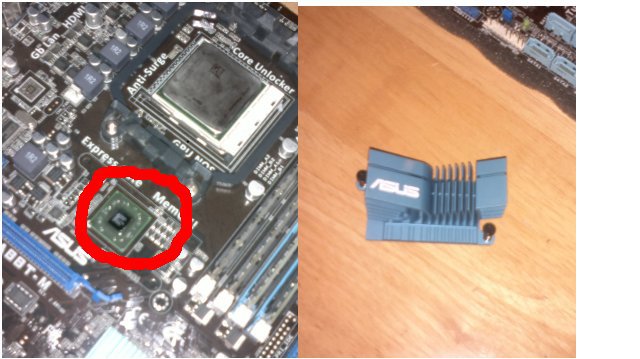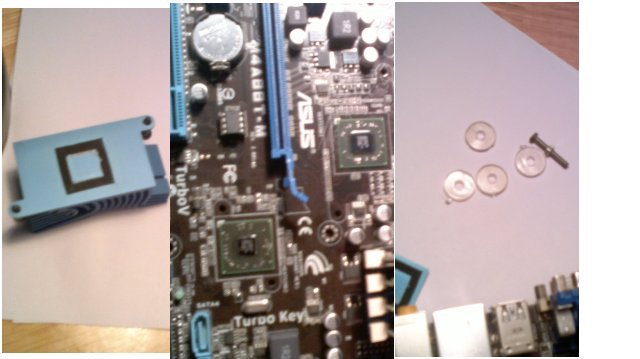Today when I was trying to change the CPU cooler, the heatsink on the Radeon chip on the motherboard got dislodged. I took it out but need thermal paste to put it back.
I have a tube of Arctic Silver 5. But I noticed that there are exposed contacts around the Radeon chip and am afraid to use this one. I was wondering what would be a good non-conducting thermal paste that I can buy quickly in India (hopefull priced < 500).
I am in Bangalore and can make a trip to SP road.
I have a tube of Arctic Silver 5. But I noticed that there are exposed contacts around the Radeon chip and am afraid to use this one. I was wondering what would be a good non-conducting thermal paste that I can buy quickly in India (hopefull priced < 500).
I am in Bangalore and can make a trip to SP road.