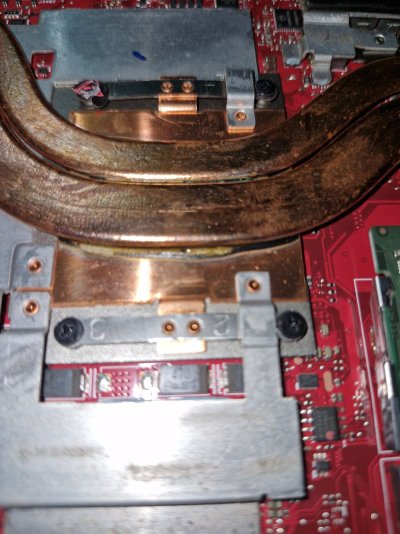khamosh
Patron
Need help assessing the problem with the cooling of my laptop.
CPU: i7 10750H
GPU: 1650ti
CPU is constantly reaching temperatures of 80-85 under normal loads.
I discovered this after using MSI Afterburner when installed Windows 11.
I had been using Ubuntu prior to windows installation for 2-3 months
I noticed there were burn marks on the CPU and GPU that looked like glue or thermal paste. Looks like some kind of spillage.
When I touched it with my nails, it felt like a paste that was hard but not too hard
My laptop is 3.5 years old with minimal usage and the model is ROG strix G15 [G512LI]
I haven't taken it to a service center yet because I primarily use a PC.
What will it cost to repair this thing? Any DIY alternatives?
PS: these pictures were taken at the start of this month, forgot to ask here
CPU: i7 10750H
GPU: 1650ti
CPU is constantly reaching temperatures of 80-85 under normal loads.
I discovered this after using MSI Afterburner when installed Windows 11.
I had been using Ubuntu prior to windows installation for 2-3 months
I noticed there were burn marks on the CPU and GPU that looked like glue or thermal paste. Looks like some kind of spillage.
When I touched it with my nails, it felt like a paste that was hard but not too hard
My laptop is 3.5 years old with minimal usage and the model is ROG strix G15 [G512LI]
I haven't taken it to a service center yet because I primarily use a PC.
What will it cost to repair this thing? Any DIY alternatives?
PS: these pictures were taken at the start of this month, forgot to ask here
Attachments
Last edited: