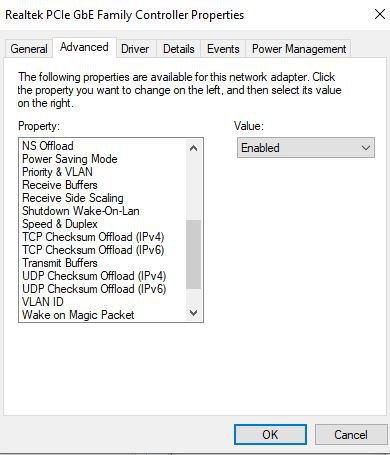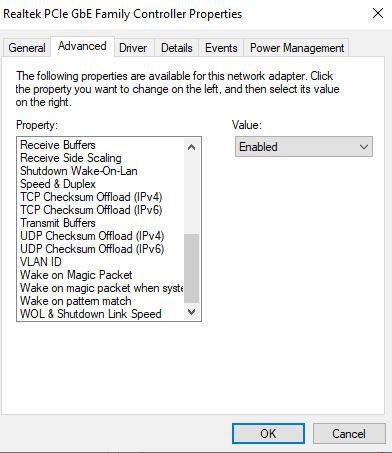I have upgraded my internet speed plan from unltd 50 mbps to unltd 400 mbps but my desktop only shows max 100 mbps speed on ookla and on phone it shows between 400-420 mbps. Now the problem my internet guy said my lan is not showing more then 100 mbps. He said to get internal lan pcie adaptor which can support atleast 400 mbps speed or in future if u purchase 1 gb speed also it should support that. so buy such pcie lan card/adaptor. I dont know what that means guys, so can you suggest me which one would be good for long term
Need a good long term internal Lan adaptor which can support 400 mbps speed or even more then that
- Thread starter John4321
- Start date
You are using an out of date browser. It may not display this or other websites correctly.
You should upgrade or use an alternative browser.
You should upgrade or use an alternative browser.
- Status
- Not open for further replies.
nRiTeCh
Oracle
Whats your mobo model? Most models come with 1gbps lan/Ethernet port.
Seems yours is manually set to 10/100mbps or if auto-negotiation then first try to manually change the speed of Ethernet to 1gbps. Else the Ethernet cable needs to be replaced with an cat5e.
Seems yours is manually set to 10/100mbps or if auto-negotiation then first try to manually change the speed of Ethernet to 1gbps. Else the Ethernet cable needs to be replaced with an cat5e.
rajanmehta
Explorer
If your PC do not have Gigabit LAN port, You can buy something like this.
Before buying also check your PC has empty compatible PCIE slot.
Before buying also check your PC has empty compatible PCIE slot.
Whats your mobo model? Most models come with 1gbps lan/Ethernet port.
Seems yours is manually set to 10/100mbps or if auto-negotiation then first try to manually change the speed of Ethernet to 1gbps. Else the Ethernet cable needs to be replaced with an cat5e.
P8Z77-M PRO asus
which option should I select in all of them I dont know. the internet guy has done new installation of fiber optic cable. remove the cable of 50 mbps speed and installed new fiber optic cable completely. He also said it has glass thing inside the wire and not to bend at all otherwise glass breaks in that. After reading your comment I did R&D and found out to select speed and duplex option in advanced which I just selected and change it 1 GB full duplex but even after doing that it shows 100 mbps speed only. But there is 1 more suggestion this point. Make sure that the Microsoft Network Client option is checked. but no ways are shown how to do that.
Can u find it out if the one you just suggested is compatible or notIf your PC do not have Gigabit LAN port, You can buy something like this.
Before buying also check your PC has empty compatible PCIE slot.
I researched and found this it wont support it says the existing that I have
What Is the Speed of Realtek PCIe GBE Family Controller?
If your Realtek network interface controller is a 2.5G Gigabit Ethernet, then the maximum speed is 2.5GB/sec.If your Realtek network interface controller is 10/100/1000M Gigabit Ethernet, then it can deliver up to 1000 MB/sec internet speed.
If your Realtek PCIe FE Family Controller is a 10/100M network device, it means its maximum speed is 100 MB/sec. FE means Fast Ethernet that is 10/100 MB/sec.
Attachments
Last edited:
enthusiast29
Juggernaut
You have a gigabit controller in PC. Nothing to worry about there.
There are a few causes of failure here...
1) Your router does not support Gigabit LAN. Mention what router you have.
2) If you have a separate modem provided by your ISP and if it's only a modem (not a router/AP) then a LAN cable must be coming out of it and connecting to your router. That cable could be upto 100Mbps only.
3) 1 + 2 both can happen!
4) If you have an ISP provided router/AP (which works as a modem too) then definitely your ethernet cable connecting your router to PC is limited to 100Mbps.
Solution, if you know your router is definitely Gigabit capable then buy CAT6 cables from amazon and use those.
If router doesn't support Gigabit LAN then you need an upgrade there.
Also, both situations can happen simultaneously.
Lastly, it'll be better if u provide details of equipment you use perhaps with a network diagram and how they're comnected.
There are a few causes of failure here...
1) Your router does not support Gigabit LAN. Mention what router you have.
2) If you have a separate modem provided by your ISP and if it's only a modem (not a router/AP) then a LAN cable must be coming out of it and connecting to your router. That cable could be upto 100Mbps only.
3) 1 + 2 both can happen!
4) If you have an ISP provided router/AP (which works as a modem too) then definitely your ethernet cable connecting your router to PC is limited to 100Mbps.
Solution, if you know your router is definitely Gigabit capable then buy CAT6 cables from amazon and use those.
If router doesn't support Gigabit LAN then you need an upgrade there.
Also, both situations can happen simultaneously.
Lastly, it'll be better if u provide details of equipment you use perhaps with a network diagram and how they're comnected.
Last edited:
You have a gigabit controller in PC. Nothing to worry about there.
There are a few causes of failure here...
1) Your router does not support Gigabit LAN. Mention what router you have.
2) If you have a separate modem provided by your ISP and if it's only a modem (not a router/AP) then a LAN cable must be coming out of it and connecting to your router. That cable could be upto 100Mbps only.
3) 1 + 2 both can happen!
4) If you have an ISP provided router/AP (which works as a modem too) then definitely your ethernet cable connecting your router to PC is limited to 100Mbps.
Solution, if you know your router is definitely Gigabit capable then buy CAT6 cables from amazon and use those.
If router doesn't support Gigabit LAN then you need an upgrade there.
Also, both situations can happen simultaneously.
Lastly, it'll be better if u provide details of equipment you use perhaps with a network diagram and how they're comnected.
Router is provided by ISP person UBIQCOM UB5041 GVWD and cable used is cat 6 as per ISP guy
These are all small b not big B - bits/s, not bytes/s.If your Realtek network interface controller is a 2.5G Gigabit Ethernet, then the maximum speed is 2.5GB/sec.
If your Realtek network interface controller is 10/100/1000M Gigabit Ethernet, then it can deliver up to 1000 MB/sec internet speed.
If your Realtek PCIe FE Family Controller is a 10/100M network device, it means its maximum speed is 100 MB/sec. FE means Fast Ethernet that is 10/100 MB/sec.
https://ubiqcom.in/Datasheet/ONU/UB5041GVWD+_Datasheet-V2.R.pdf - this has only 1 ethernet port capable of 1000Mbps. Make sure the cable is connected to that one.Router is provided by ISP person UBIQCOM UB5041 GVWD and cable used is cat 6 as per ISP guy
I have attached the pics. I dont know which one is ethernet port in that. The ISP guy made all the changes on their own. I had the same isp for past 12 yrs and now after 12 yrs I thought to upgrade the speed plan.These are all small b not big B - bits/s, not bytes/s.
https://ubiqcom.in/Datasheet/ONU/UB5041GVWD+_Datasheet-V2.R.pdf - this has only 1 ethernet port capable of 1000Mbps. Make sure the cable is connected to that one.
1. The Yellow one is the wire the ISP guy told me it has glass so not to bend that at all
2. Besides that starting from right, the black one is the router switch wire.
3. The 3rd white wire is the lan cable connected to my office system
4. The other one is a 1.5 mtr wire that he made from left over wires and connected to my home personal destop CPU to the router from which I am posting all these pics my personal desktop computer
5. The small box besides my bed I dont know what that is for but the yellow wire and the fiber optic cable coming from outside the house is inserted in that.
Attachments
Last edited:
the gigabit port doesn't appear to be marked in the images i see on the site. it's likely to be port 1 i guess? that's the one closest to the power and PON ports. Try that or try the others one by one.
Okay let me give it a try 2 mins I will let you knowthe gigabit port doesn't appear to be marked in the images i see on the site. it's likely to be port 1 i guess? that's the one closest to the power and PON ports. Try that or try the others one by one.
Thank you so much it worked on the 1st port and now my speed is showing between 425 and 430the gigabit port doesn't appear to be marked in the images i see on the site. it's likely to be port 1 i guess? that's the one closest to the power and PON ports. Try that or try the others one by one.
Great!
The yellow one is the fiber. I can't make out what the box or other cable is but you probably dont need to worry about it.The small box besides my bed I dont know what that is for but the yellow wire and the fiber optic cable coming from outside the house is inserted in that.
enthusiast29
Juggernaut
Fist time I've seen a router with multiple LAN ports but only 1 of them supporting Gigabit speed.
It's almost always all gigabit or all 100Mb.
I advise OP to talk with ISP for an upgrade. This is not an ideal solution deployed by ISP.
It's almost always all gigabit or all 100Mb.
I advise OP to talk with ISP for an upgrade. This is not an ideal solution deployed by ISP.
nRiTeCh
Oracle
The other box is the fiber termination point box.Great!
The yellow one is the fiber. I can't make out what the box or other cable is but you probably dont need to worry about it.
You should ask your isp to provide the latest modem/router as you are using a 12yr old one.
Replacement is free across isps.
- Status
- Not open for further replies.