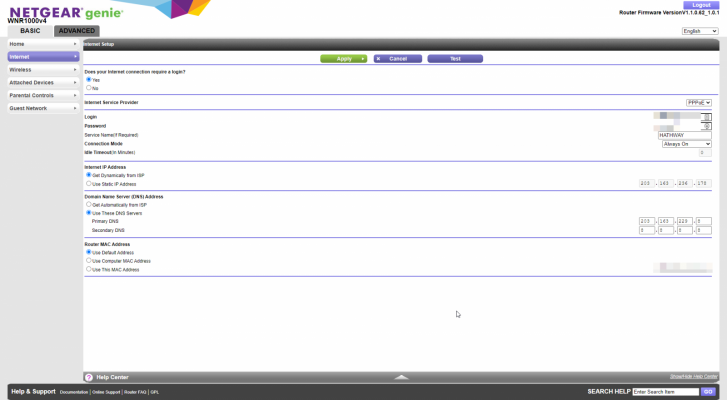sauravghosh
Adept
Fellas,
After waiting for Jio fibre for weeks and finally realising I will never get it due to unavailability, so I went ahead and took Hathway's broadband and connection was set up last night (screenshot attached). This is supposed to be a FTTH connection but I am not so sure. I was provided a ZTE ZXHN F601 ONT and they offered me a Dual band DLink router but after seeing I have Netgear one they said mine is better and advised me to keep mine. Mine is a really old WNR1000 N150 router.
I have been downloading this and that torrent since last 24 hours and I see speeds are all over the place. For some files the speed is better than Alliance, which I is what I am coming from, but for some the speed is really slow compared to Alliance. These are torrents from public trackers (haven't tried pvt. like IPT but I am sure it will not be a problem). All the torrent sites like TPB and others, even IPT, are totally blocked by the way, I had to use VPN to access them.
I am just enquiring what I can do to optimise the connection, thereby making sure I get full speed in downloading torrents. I have Green Tunnel and goodbyedpi etc. installed but I don't use them because I don't understand them (I am dumb). Also, there's this thing called port forwarding and all, how do I make sure that it's enabled, does it help in download speeds etc.? Another important thing is, a German CS server where I play at, the latency there is hovering around 170 ms, which is tad higher than what I am used to (on early days of Alliance I used to get 140 ms on this server), so what to do to lower the latency on the server? And lastly, does a better router help in speedier and better connection on PC? I don't care about the fancy WiFi stuffs.
Thanks in advance.
After waiting for Jio fibre for weeks and finally realising I will never get it due to unavailability, so I went ahead and took Hathway's broadband and connection was set up last night (screenshot attached). This is supposed to be a FTTH connection but I am not so sure. I was provided a ZTE ZXHN F601 ONT and they offered me a Dual band DLink router but after seeing I have Netgear one they said mine is better and advised me to keep mine. Mine is a really old WNR1000 N150 router.
I have been downloading this and that torrent since last 24 hours and I see speeds are all over the place. For some files the speed is better than Alliance, which I is what I am coming from, but for some the speed is really slow compared to Alliance. These are torrents from public trackers (haven't tried pvt. like IPT but I am sure it will not be a problem). All the torrent sites like TPB and others, even IPT, are totally blocked by the way, I had to use VPN to access them.
I am just enquiring what I can do to optimise the connection, thereby making sure I get full speed in downloading torrents. I have Green Tunnel and goodbyedpi etc. installed but I don't use them because I don't understand them (I am dumb). Also, there's this thing called port forwarding and all, how do I make sure that it's enabled, does it help in download speeds etc.? Another important thing is, a German CS server where I play at, the latency there is hovering around 170 ms, which is tad higher than what I am used to (on early days of Alliance I used to get 140 ms on this server), so what to do to lower the latency on the server? And lastly, does a better router help in speedier and better connection on PC? I don't care about the fancy WiFi stuffs.
Thanks in advance.