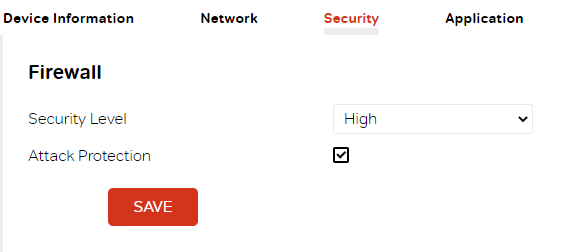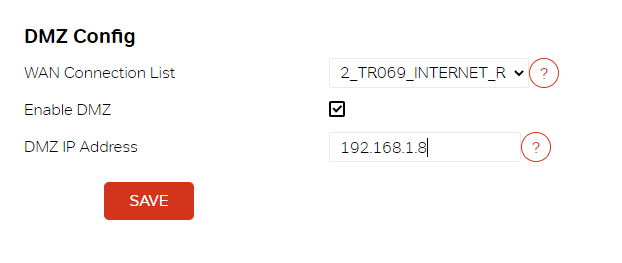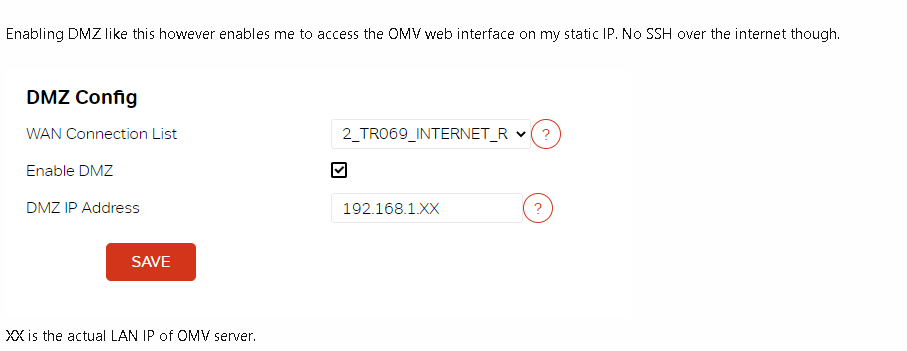Recently got the static IP from Airtel Xstream on the 200Mb/s plan.
Today I set up my first NAS, installed openmediavault and was ready to configure the port forwarding for portainer, ssh, openmediavault web interface and plex so that I can access them from outside my home. I plan to host another homeassistant instance inside a VM/on a raspberry pi for the smart home stuff as well. Main reason for the static IP.
The router that Airtel provided me is AOT-4221SR from vendor Sercomm. The range is great so not looking to put this in bridge mode for now.
The OMV server is connected by cable to a Tplink Archer C80 which is in AP mode.
I tried to enable port forwarding like this:
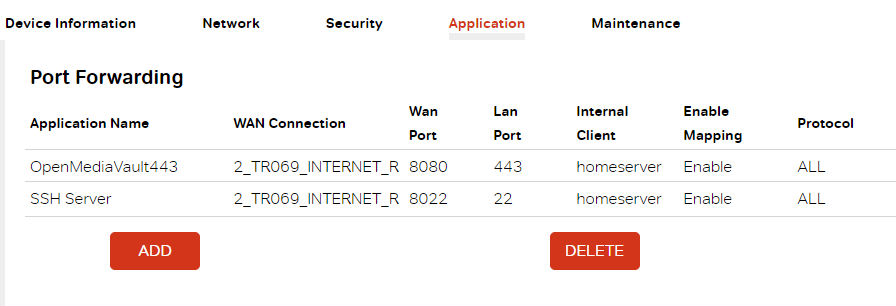
SSL is enabled on the OMV server. https via local network works. SSH inside the local network also works.
But when I try to access the OMV server via the internet, it times out. No connection.
Putting the static IP I have got into the address bar just opens up the Airtel Router management page (same that opens at 192.168.1.1)
Enabling DMZ like this however enables me to access the OMV web interface on my static IP. No SSH over the internet though.

XX is the actual LAN IP of OMV server.
Am I missing something?
Adding other config pages for reference:
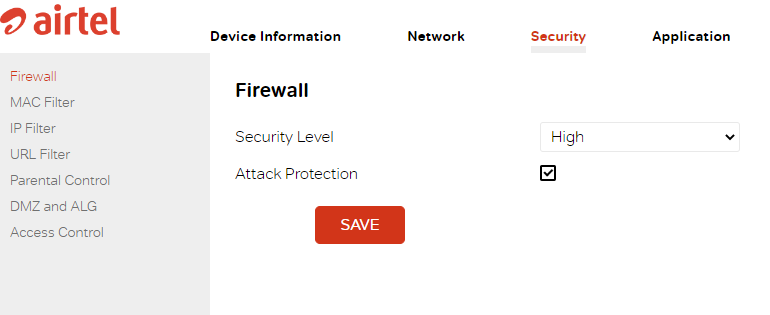
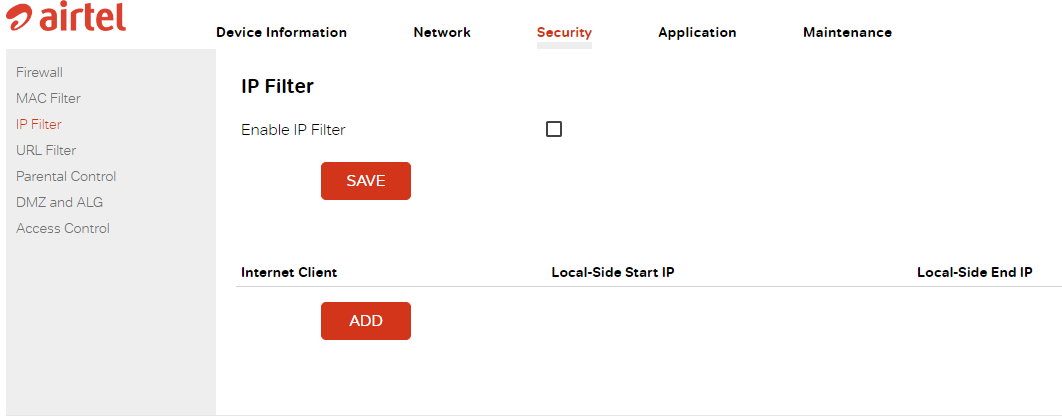
Here I am unable to tick any of the boxes:
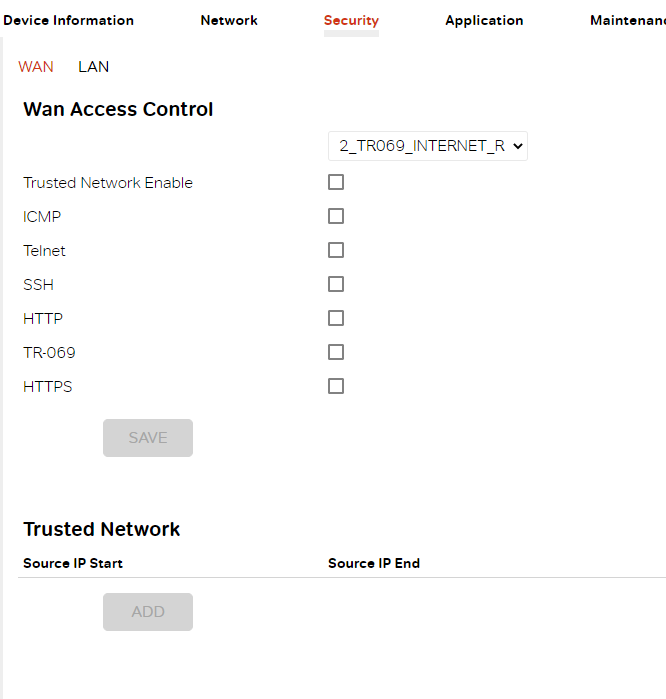
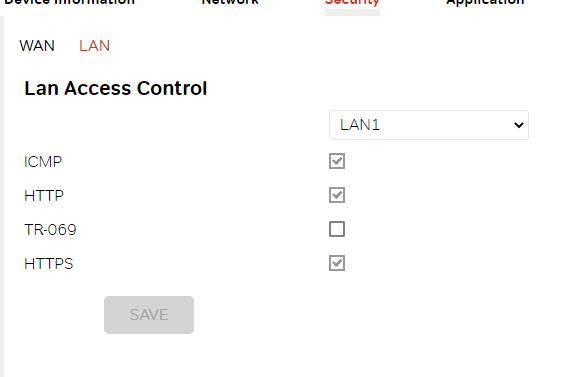
Today I set up my first NAS, installed openmediavault and was ready to configure the port forwarding for portainer, ssh, openmediavault web interface and plex so that I can access them from outside my home. I plan to host another homeassistant instance inside a VM/on a raspberry pi for the smart home stuff as well. Main reason for the static IP.
The router that Airtel provided me is AOT-4221SR from vendor Sercomm. The range is great so not looking to put this in bridge mode for now.
The OMV server is connected by cable to a Tplink Archer C80 which is in AP mode.
I tried to enable port forwarding like this:
SSL is enabled on the OMV server. https via local network works. SSH inside the local network also works.
But when I try to access the OMV server via the internet, it times out. No connection.
Putting the static IP I have got into the address bar just opens up the Airtel Router management page (same that opens at 192.168.1.1)
Enabling DMZ like this however enables me to access the OMV web interface on my static IP. No SSH over the internet though.
XX is the actual LAN IP of OMV server.
Am I missing something?
Adding other config pages for reference:
Here I am unable to tick any of the boxes: