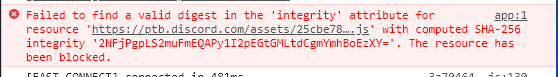Samnime
Novice
As I mentioned in the title, apps other than the browser aren't able to connect to the internet.
Important tech specs:
Thank you for reading!
TL;DR: Some apps on my Asus motherboard refuse to connect to the internet, don't know what I should be looking at to potentially fix this.
Important tech specs:
- Asus rog strix z370-e gaming
- Intel i7 8700k
- G.SKILL Ripjaws 16gb x 2 / corsair vengeance 8gb (for testing).
- rtx 3060
- Used a VPN. Used from multiple locations.
- Turning off my firewall.
- Turning off windows defender.
- Reinstalling Windows 10.
- Upgrading to Windows 11.
- Downgrading to Windows 7.
- Updating/downgrading the network drivers (Have tried at least 5 different versions, on all operating systems I've mentioned).
- Swapping out the ram.
- Using a USB wireless adapter.
- Using ethernet.
- Using a different SSD.
Thank you for reading!
TL;DR: Some apps on my Asus motherboard refuse to connect to the internet, don't know what I should be looking at to potentially fix this.