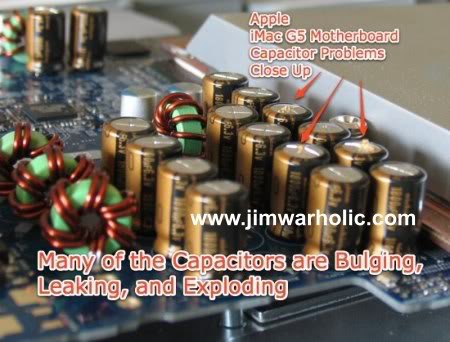Hi,
i am running following configuration,
AMD X2 5600+asus m2av-VM
Sapphire ATI Radeon 2400 pro,
4 GB RAM
Zebronics pure platinum 500 W PSU
now sometimes pc just power off without any warning or any sign,
one more obersrvation, when i push the power button to start it again it works sometimes and sometimes it doesn't , then i have to switch off power button in PSU, then switch it on and then start button and it works
when i remove Gfx Card and use display available on my MB, everything works fine.
i am web devloper so dont need heavy graphics and all , even onboard display will also work fine but ATI has stopped support for linux driver for my current onboard display, so have to use gfx card.
now i want to know this is gfx card issue or psu issue, how i can check that. pc is shutting off because fault in gfx card or psu not providing enough supply ,
any idea ?
and it around once in a day, my machine run for around 18 hrs
so what i need new gfx card or psu ?
Thanks for help.
i am running following configuration,
AMD X2 5600+asus m2av-VM
Sapphire ATI Radeon 2400 pro,
4 GB RAM
Zebronics pure platinum 500 W PSU
now sometimes pc just power off without any warning or any sign,
one more obersrvation, when i push the power button to start it again it works sometimes and sometimes it doesn't , then i have to switch off power button in PSU, then switch it on and then start button and it works
when i remove Gfx Card and use display available on my MB, everything works fine.
i am web devloper so dont need heavy graphics and all , even onboard display will also work fine but ATI has stopped support for linux driver for my current onboard display, so have to use gfx card.
now i want to know this is gfx card issue or psu issue, how i can check that. pc is shutting off because fault in gfx card or psu not providing enough supply ,
any idea ?
and it around once in a day, my machine run for around 18 hrs
so what i need new gfx card or psu ?
Thanks for help.