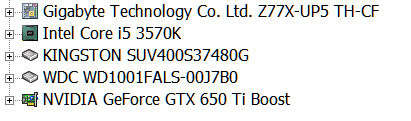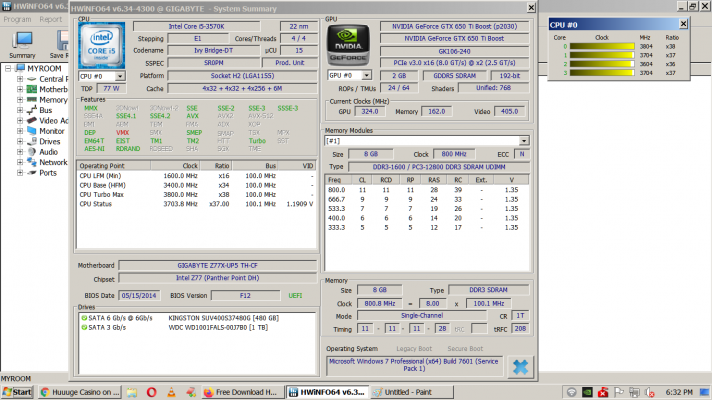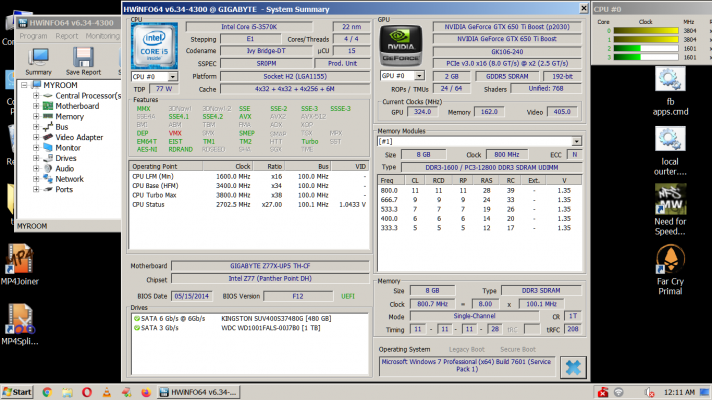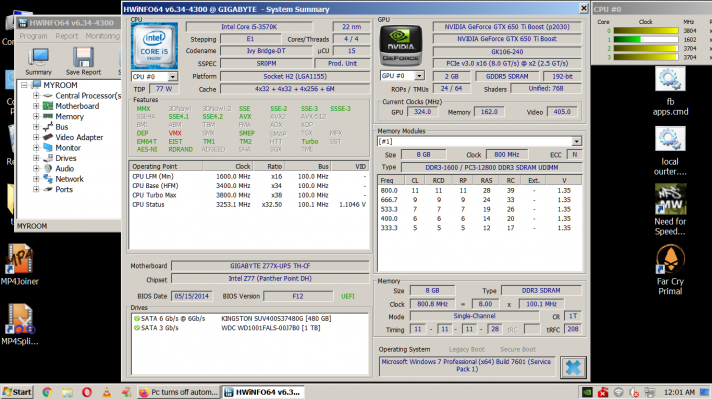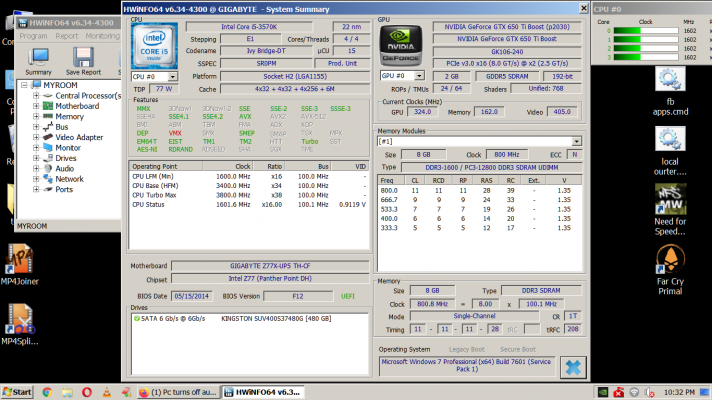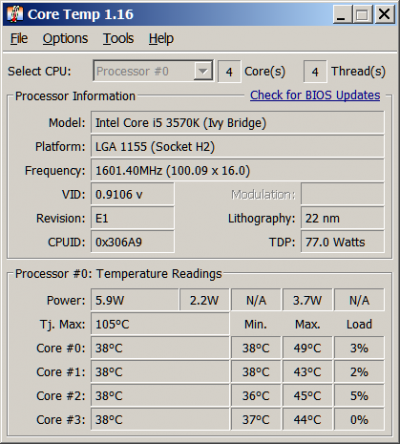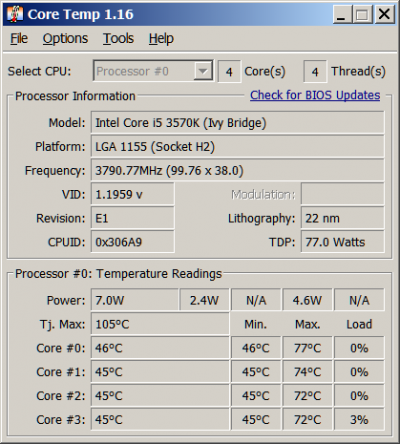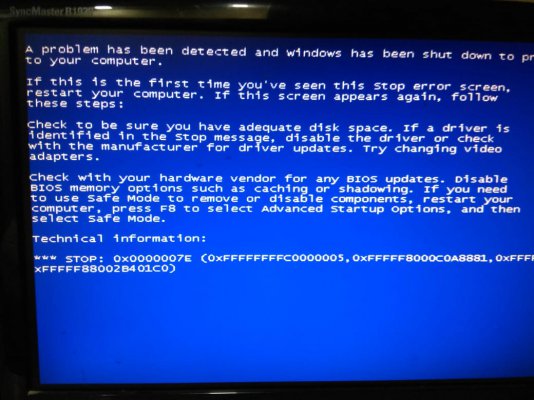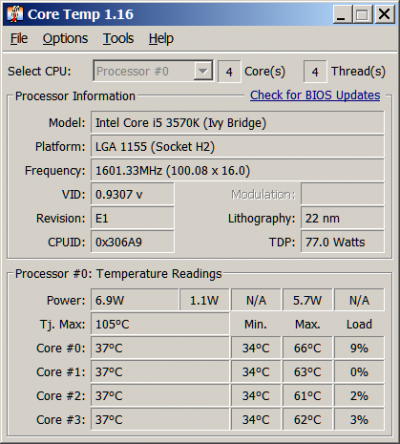Futureized
Skilled
Problem started since yesterday morning.
I dont know what and where is wrong, called a Hardware Guy yesterday who tried everything and it was fixed for 2+ hours.
According to him, my electrical wiring has issues..
Its a big/heavy cabinet and cannot move, since its in my bedroom.
Configuration:
I have a 750 watts PSU and rest is attached.
It also turns off automatically, when kept on BIOS screen on the above mentioned time..
Got a Main Bios corrupt message, which was restored from backup bios..
Can someone please shred some light ? I need the PC this week, for kids school.. but the automatically shut off, with no messsage etc. is confusing..
Request for help please, I will restart PC now to check if everything is fine.
Edit:
Saving first, so if pc crashes details are shared here.
PC restarted fine, kindly help, i will check this topic from mobile phone..
Ty.
I dont know what and where is wrong, called a Hardware Guy yesterday who tried everything and it was fixed for 2+ hours.
According to him, my electrical wiring has issues..
Its a big/heavy cabinet and cannot move, since its in my bedroom.
Configuration:
I have a 750 watts PSU and rest is attached.
It also turns off automatically, when kept on BIOS screen on the above mentioned time..
Got a Main Bios corrupt message, which was restored from backup bios..
Can someone please shred some light ? I need the PC this week, for kids school.. but the automatically shut off, with no messsage etc. is confusing..
Request for help please, I will restart PC now to check if everything is fine.
Edit:
Saving first, so if pc crashes details are shared here.
PC restarted fine, kindly help, i will check this topic from mobile phone..
Ty.
Attachments
Last edited: