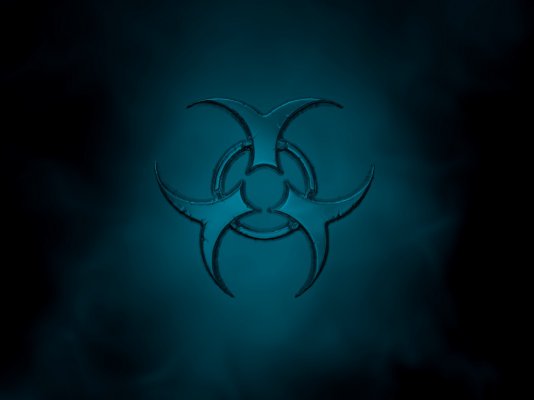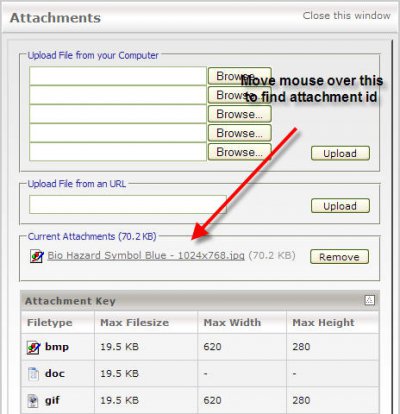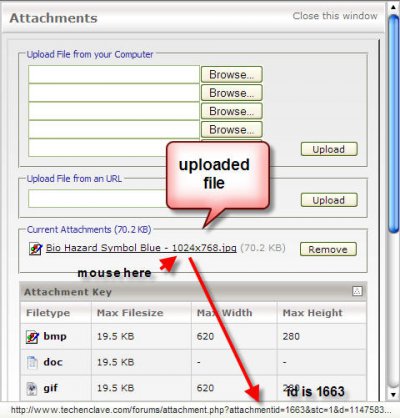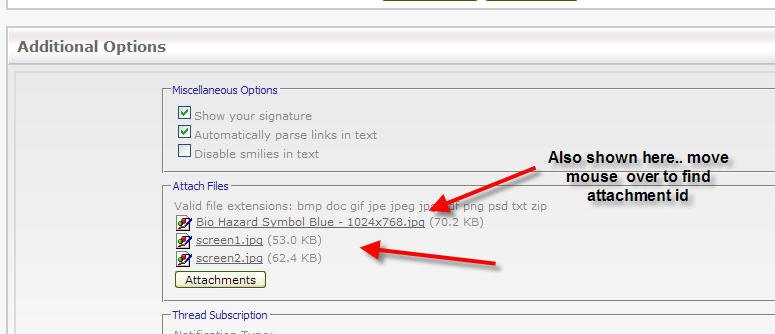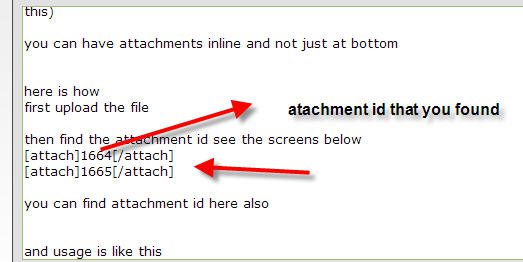Guys And Gals,

we have noticed that none of you have been making use of the table of contents features in the article section.
I tht i will just give you some basic idea.
Well for starters, when you think that your review/guide is gonna be long its best to span it multiple pages. This helps as those on slow connections can see big articles/guides faster. Moreover you can now seperate the images from the text.
Also whenever you create a new thread in such sections, you have option to select a icon from the gallery. Choose the one thats best for your guide/review. In case of movie, a moderator will upload a new icon for you thats relevant to the review.
Synopsis is for a short description of what the review is about. Byline is same thing but even shorter than synopsis. We encourage you to fill the synopsis whenever you write a review/guide(especially a movie review). Byline however is optional.
Ok coming back to how to insert page breaks....
whenever writing a review... just insert
[break]
^^ that will cause the text from that point on to show in new page
If you want you can do like this
[break=some name]
eg [break=Conclusions]
^^ the above will also cause a page break and in the table of contents you will see the page listed as 'Conclusions'
eg see this article... I just inserted the page breaks on this
http://www.techenclave.com/forums/review-twinmos-pc3200-ram-40251.html
As you can see.. it looks neat plus it looks grt. Notice navigation menu on right and at bottom.
Thats it guy..
enjoy!!
Sections where this can be done:
Movie Reviews: http://www.techenclave.com/forums/movie-reviews/
Guides: http://www.techenclave.com/forums/guides-and-tutorials/
Reviews: http://www.techenclave.com/forums/reviews-and-previews/
Tech News: http://www.techenclave.com/forums/latest-technology-news/

we have noticed that none of you have been making use of the table of contents features in the article section.
I tht i will just give you some basic idea.
Well for starters, when you think that your review/guide is gonna be long its best to span it multiple pages. This helps as those on slow connections can see big articles/guides faster. Moreover you can now seperate the images from the text.
Also whenever you create a new thread in such sections, you have option to select a icon from the gallery. Choose the one thats best for your guide/review. In case of movie, a moderator will upload a new icon for you thats relevant to the review.
Synopsis is for a short description of what the review is about. Byline is same thing but even shorter than synopsis. We encourage you to fill the synopsis whenever you write a review/guide(especially a movie review). Byline however is optional.
Ok coming back to how to insert page breaks....
whenever writing a review... just insert
[break]
^^ that will cause the text from that point on to show in new page
If you want you can do like this
[break=some name]
eg [break=Conclusions]
^^ the above will also cause a page break and in the table of contents you will see the page listed as 'Conclusions'
eg see this article... I just inserted the page breaks on this
http://www.techenclave.com/forums/review-twinmos-pc3200-ram-40251.html
As you can see.. it looks neat plus it looks grt. Notice navigation menu on right and at bottom.
Thats it guy..
enjoy!!
Sections where this can be done:
Movie Reviews: http://www.techenclave.com/forums/movie-reviews/
Guides: http://www.techenclave.com/forums/guides-and-tutorials/
Reviews: http://www.techenclave.com/forums/reviews-and-previews/
Tech News: http://www.techenclave.com/forums/latest-technology-news/



 .....
.....