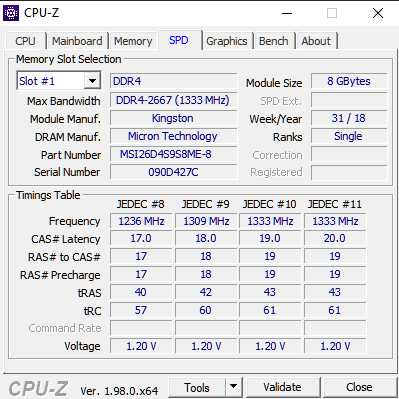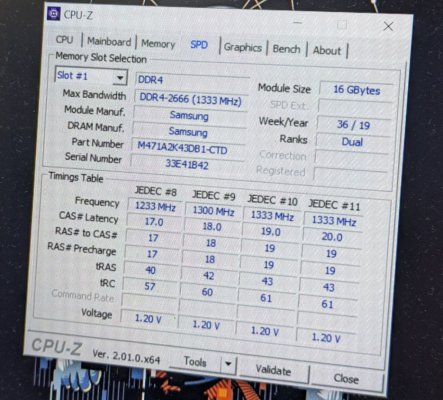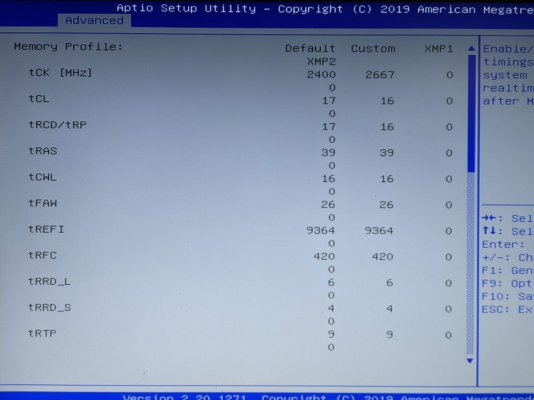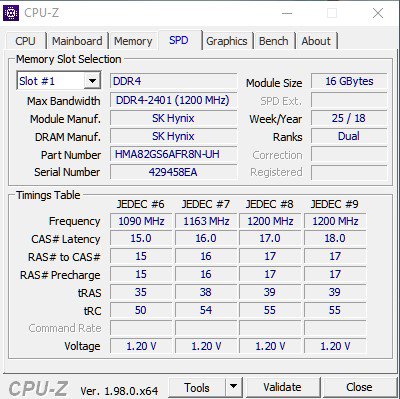ksud
Disciple
Hi folks.
TL;DR - Does RAM mixing (Brand & Rank) cause any major performance penalty?
I have an opportunity to exchange my current 8GBx2 SODIMM Ram Kit with a Samsung 16GBx1 module. I started using dual monitor setup few months back and 16GB ain't cutting it. I don't have access any offline retailers that can get me an exact module so would have to mix and match RAM. Ideally would prefer to get a Samsung module but can't find any on Amazon that is in stock or under 5k. Crucial seems to be a lottery game. Sometimes you get module with different timings and rank than stated in product description. My laptop has an i7-8750H and I am not sure if this generation is that much affected by rank.
Any one of you have experience using both RAM from same batch and RAM from mixed vendors with 8th Gen? I don't want to leave performance off the table as this laptop would start to show it's age after some years so I'm happy to wait to get a Samsung RAM Module with same Rank and timings.
Attaching below my Kingston RAM kit and my friends Samsungs info.
TL;DR - Does RAM mixing (Brand & Rank) cause any major performance penalty?
I have an opportunity to exchange my current 8GBx2 SODIMM Ram Kit with a Samsung 16GBx1 module. I started using dual monitor setup few months back and 16GB ain't cutting it. I don't have access any offline retailers that can get me an exact module so would have to mix and match RAM. Ideally would prefer to get a Samsung module but can't find any on Amazon that is in stock or under 5k. Crucial seems to be a lottery game. Sometimes you get module with different timings and rank than stated in product description. My laptop has an i7-8750H and I am not sure if this generation is that much affected by rank.
Any one of you have experience using both RAM from same batch and RAM from mixed vendors with 8th Gen? I don't want to leave performance off the table as this laptop would start to show it's age after some years so I'm happy to wait to get a Samsung RAM Module with same Rank and timings.
Attaching below my Kingston RAM kit and my friends Samsungs info.