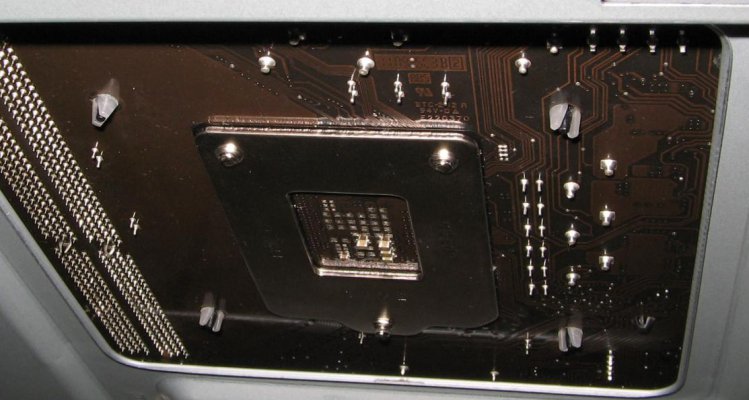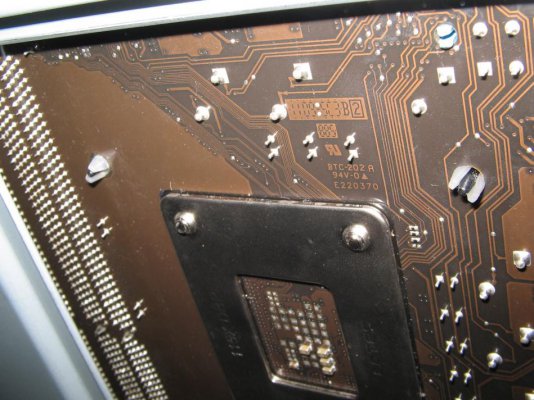Thanks a lot to everybody for replying.
desiibond
Re: Sandy Bridge temps too high
yes. that is normal for SandyBridge and I think it is safe. If you are thinking of OC, better get a aftermarket cooler.
No buddy, I am not overclocking the CPU, it's running at default stock speeds.
Lord Nemesis
Re: Sandy Bridge temps too high
Idle temps look fine. Nothing to be worried about. But load temp of 95deg is way out of line even if it is for Prime 95. Try re-seating the HSF, maybe it is not making proper contact. The Intel heat sink is small because these CPU's don't need anything larger for stock operation. Pentium 4 heat sink would obviously be larger because the CPU needs it.
Do you think it may be due to the TIM that I am using. I have already tried re-seating it a couple of times. Don't know if it's getting installed correctly.
Guess, i'll post some snaps for you guys.
G80_gts
Re: Sandy Bridge temps too high
^^ well ive seen intel sumtimes cutting cost by not giving a copper base for the HSF.
Like a few days back i cleaned the HSF for a pentium D. It has a circular copper base.
Few days later was doing the same for a e8400. Now this one has just the plane jane aluminium base.
@@xtremegforce -- Ur idle temps seem ok.Nothing alarming.
Also for the TIM, use a very thin base and dont over do the application. As you may know its job is to fill out the small gaps between the cpu and the hsf base.Sometimes people apply a very thick coat, resulting in poor conduction from cpu to hsf, obstructed by the fat layer of TIM
And, ensure proper airflow in your cabinet.For that some cable management and proper setup of fans is all you need.
I will post some snaps of the system.
Hades.
Re: Sandy Bridge temps too high
intel has provided is of such low quality
True... My i5 750 used to hit 80c on stock heatsink fan when i used to run Techarps x264 benchmark... So i ditched it and bought Noctua NH-U12P SE2 and now my i5 750's temp rises to 63 to 64c max on full load...
Hades, Noctua NH-U12P SE2 is really a good option when you are thinking about overclocking. Buying a heat-sink to run the CPU at stock speeds just doesn't seems to be a worthwhile investment. If I knew temps would be problem, I would have bought i5 2500k with Noctua D14.
asingh
Re: Sandy Bridge temps too high
Quote Originally Posted by xtremegforce View Post
I tried running Cinebench and Prime 95 the temps reach an alarming 95C in no time and I have to cancel the test.
Sorry I missed this out, till Lord Nemesis pointed it out. Even a stock HSF should not allow this. Either too much/less TIM, or the push-pins are not docked correct. Try to budge the HSF, it should not move at all. Also once you mount the HSF, the push-pins should be visible from behind the board.
Give it a re-build.
Hey buddy, I have tried re-seating the heat sink. I heard the clicking sound of the push pins. I can even see the pushpins at the back of the mobo. Tried budging the heat sink, it's not moving, but I think I'll post some snaps for you guys to decide.
touzeen
Re: Sandy Bridge temps too high
@desiibond u cant oc a 2400
iv got the i5 2400 and asus p8h67-v and idle temps at 45 and cpu goes till 70 when playing the witcher 2
if u used the stock paste,it comes as small strips of 3 and it doesnt melt evenly,so u have very poor contact...remove it and reapply with center dot method
dont worry about it dude...my old pentium prescott used to touch 100 if i didnt clean the cooler and tat ran for 5 yrs
hey bro, i didn't use the stock paste. Honestly that was the first thing that I did. I removed it using a rubbing alcohol. And I applied Cooler Master HTK002 using a center dot method.
Infected
Re: Sandy Bridge temps too high
Exactly, my i5-760 used to hit 89 degrees on stock HSF. Upgraded to H50 and now its 34-38 at idle and 60 at full load.
I really think its the stupid intel mount and coz of that maybe you arent getting it to sit properly.
I beg to differ, if it is seated properly you will have no issues at stock at all...I have been able to bench at 5Ghz with STOCK HSF!!! Just make sure it is seated properly and all the 4 pins are in properly. I think it is just not seated right. Check the back of the Mobo if you can if all the 4 mounting pins are perfectly inserted and clipped...you will hear a clicking sound while rotating the top of the 4 mounting struts.
Benching 5GHz on stock that's awesome bro. I am not overclocking the CPU just at stock speeds reaches 95 in Cinebench and Prime 95. I can't even run the Prime for 2 minutes.
Once again thanks a lot to everybody, I am so much relieved after reading all your suggestions.
 intel has provided is of such low quality
intel has provided is of such low quality . I mean my Pentium 4 Heatsink is lot thicker than this one and me P4 never went beyond 68C with the same cooler master TIM.
. I mean my Pentium 4 Heatsink is lot thicker than this one and me P4 never went beyond 68C with the same cooler master TIM.