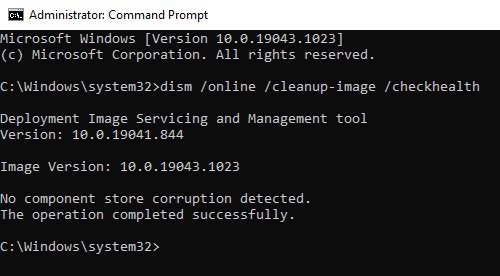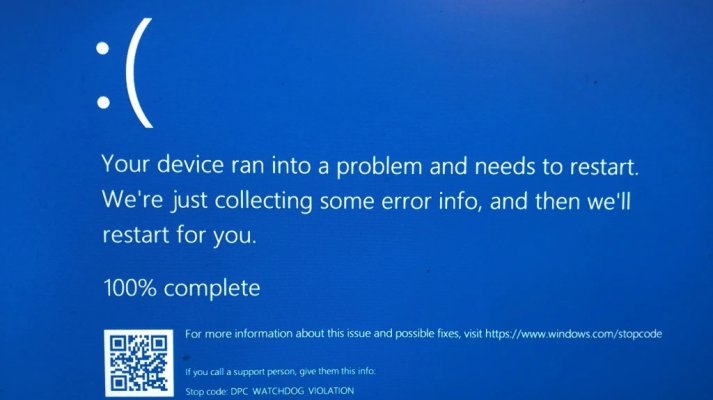Emperor
Juggernaut
Hello Friends,
since last windows 10 update, I encounter with few strange issues as follows:-
Any suggestion/help please?
Thank you in advance
since last windows 10 update, I encounter with few strange issues as follows:-
- When ever I unplug speaker 3.5mm audio Jack from front sound socket and insert earphone pin then the sound automatically get off (no sound) & vice versa (if I uninstall Realtek Sound Driver from device manager and restart system then sound issue got solved
- Paint & paint 3d all suddenly stopped
- Treasure Hunt Game unable to load/start
Any suggestion/help please?
Thank you in advance