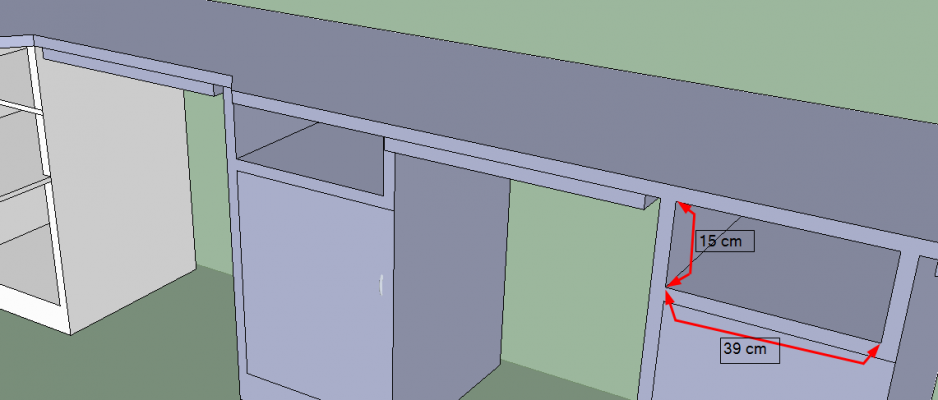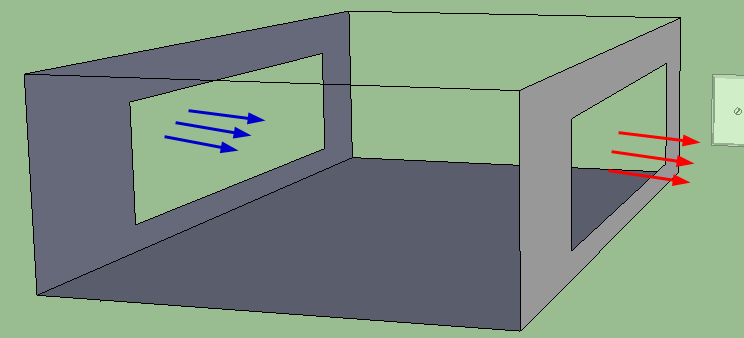A friend wants to build 6 workstations for his office. To be used by software developers for (and only for) software development - you know - coding, testing, etc. He can manage this work at an acceptable performance from his lone laptop equipped with Intel P8600 (2.4 GHz) and 4GB of RAM.
1. Q: What is your budget?
30K (+/- 5K)
2. Q: What is your existing hardware configuration (component name - component brand and model)
None.
3. Q: Which hardware will you be keeping (component name - component brand and model)
NA.
4. Q: Which hardware component are you looking to buy (component name)?
(a) iBall Baby 306 cabinets - That's the only choice he got because of his space/ furniture design constraint. I've seen other even more compact cabinet by a company called "CubIT" at Lammy, but I'm afraid that the more compact the cabby, the hotter it would get inside. The CubIT cabby looked well built and stylish though. The Baby306 or CubIT cabinet it is. If you have any other recommendation, please suggest. The dimensions of the cabinet have to be as Baby 306 (at max.) - i.e. 14 x 5.3 x 14.8 inches (H x W x L) [approx. 5.6 x 13.5 x 38 cms (H x W x L)]
(b) Intel CPUs only. Preferably the 1155 socket
(c) 4GB RAM
(d) Micro ATX motherboards
(e) 250GB (or even less if possible) of HDD (2.5" form factors - coz. I guess the baby 306 won't support the 3.5" ones... not sure though)
(f) PSU - The cabbys come with a PSU. Don't want to use those. Please suggest good PSUs that'll fit in these cabinets' form factors
(g) Monitors - preferably LED. 19" to 21".
(h) DVD drives (just a couple). The only use for these drives would be for the initial OS installation.
(i) Keyboard/ Mouse combo.
5. Q: Is this going to be your final configuration or you would be adding/upgrading a component in near future.
Yes, final config. No upgrades planned.
6. Q: Where will you buy this hardware? (Online/City/TE Dealer)
Part locally and part online.
7. Q: Would you consider buying a second hand hardware from the TE market
No.
8. Q: What is your intended use for this PC/hardware
Java Coding (primarily) using an IDE (Eclipse for example) + some other light weight apps running (like another text editor).
9. Q: Do you have any brand preference or dislike? Please name them and the reason for your preference/dislike.
Intel. No specific reason. Just a fanboi.
10. Q: If you will be playing games then which type of games will you be playing?
NA. No games.
11. Q: What is your preferred monitor resolution for gaming and normal usage
1280x800 should be fine I guess. Monitors to be 19" to 21". Not any bigger.
12. Q: Are you looking to overclock?
No.
13. Q: Which operating system do you intend to use with this configuration?
Windows 7 64 bit.
14. Please also suggest the following:
(a) Projector - just one. Please suggest. It would be occasionally used for presentations.
(b) Printer-Scanner combo. Would be rarely used though (like to scan/ print a few pages once in a week). But, still is necessary. Don't want to get the printing/ scanning job done outside.
(c) Where to buy Windows 7 online?
TIA,
Bandu.
1. Q: What is your budget?
30K (+/- 5K)
2. Q: What is your existing hardware configuration (component name - component brand and model)
None.
3. Q: Which hardware will you be keeping (component name - component brand and model)
NA.
4. Q: Which hardware component are you looking to buy (component name)?
(a) iBall Baby 306 cabinets - That's the only choice he got because of his space/ furniture design constraint. I've seen other even more compact cabinet by a company called "CubIT" at Lammy, but I'm afraid that the more compact the cabby, the hotter it would get inside. The CubIT cabby looked well built and stylish though. The Baby306 or CubIT cabinet it is. If you have any other recommendation, please suggest. The dimensions of the cabinet have to be as Baby 306 (at max.) - i.e. 14 x 5.3 x 14.8 inches (H x W x L) [approx. 5.6 x 13.5 x 38 cms (H x W x L)]
(b) Intel CPUs only. Preferably the 1155 socket
(c) 4GB RAM
(d) Micro ATX motherboards
(e) 250GB (or even less if possible) of HDD (2.5" form factors - coz. I guess the baby 306 won't support the 3.5" ones... not sure though)
(f) PSU - The cabbys come with a PSU. Don't want to use those. Please suggest good PSUs that'll fit in these cabinets' form factors
(g) Monitors - preferably LED. 19" to 21".
(h) DVD drives (just a couple). The only use for these drives would be for the initial OS installation.
(i) Keyboard/ Mouse combo.
5. Q: Is this going to be your final configuration or you would be adding/upgrading a component in near future.
Yes, final config. No upgrades planned.
6. Q: Where will you buy this hardware? (Online/City/TE Dealer)
Part locally and part online.
7. Q: Would you consider buying a second hand hardware from the TE market
No.
8. Q: What is your intended use for this PC/hardware
Java Coding (primarily) using an IDE (Eclipse for example) + some other light weight apps running (like another text editor).
9. Q: Do you have any brand preference or dislike? Please name them and the reason for your preference/dislike.
Intel. No specific reason. Just a fanboi.
10. Q: If you will be playing games then which type of games will you be playing?
NA. No games.
11. Q: What is your preferred monitor resolution for gaming and normal usage
1280x800 should be fine I guess. Monitors to be 19" to 21". Not any bigger.
12. Q: Are you looking to overclock?
No.
13. Q: Which operating system do you intend to use with this configuration?
Windows 7 64 bit.
14. Please also suggest the following:
(a) Projector - just one. Please suggest. It would be occasionally used for presentations.
(b) Printer-Scanner combo. Would be rarely used though (like to scan/ print a few pages once in a week). But, still is necessary. Don't want to get the printing/ scanning job done outside.
(c) Where to buy Windows 7 online?
TIA,
Bandu.