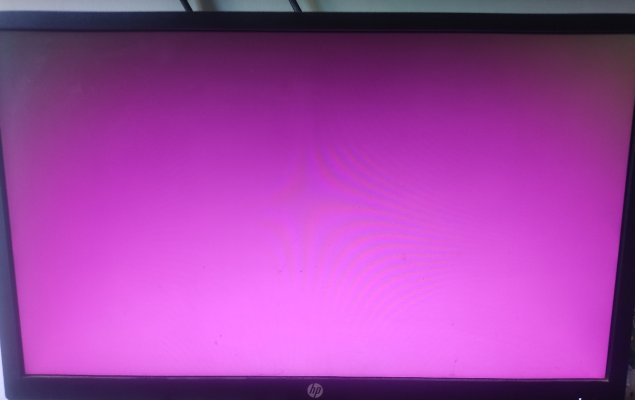From last few days i am having this super weird display problem, as soon as am at Win 10 Login screen , where you tap and password window appears , suddenly the screen turns blank (Attached video link), or just simple blank color screen (image attached) , first i thought its because of some featured Win 10 update but even after multiple reboots problem persisted. So far i have tried following:
reset the bios
Boot in advance menu:
reset boot options
restore files from system restore
uninstall windows updates
reset the PC using default tools
format the PC first with latest win 10 may 2023 image
format the PC using older 2004 image
finally i realized this is issue with my 1050ti as switching to onboard gfx has no problem loading, so disassembled thoroughly cleaned with IP, apply a fresh coat of thermal paste etc. etc ....but the problem is still there, after fresh install /driver update/AV install etc. PC runs smooth till the very next restart.
IDK what exactly is the problem, if graphics card was to blame then it should just stop working....but after prolonged keeping it on (in BIOS) or at the login screen it runs smoothly but as soon as i press the login window the screen goes blank OR it suddenly reboots and throws “Critical_Process_Died” BSOD and goes in reboot loop.
the card is out of warranty so cant RMA it, what really angers me is WHY....
Video here:
TL;DR : screen goes blank after i press the key at login screen , nothing seems to work
Note: if anyone knows any shop that repairs GFX cards in mumbai please let me know
reset the bios
Boot in advance menu:
reset boot options
restore files from system restore
uninstall windows updates
reset the PC using default tools
format the PC first with latest win 10 may 2023 image
format the PC using older 2004 image
finally i realized this is issue with my 1050ti as switching to onboard gfx has no problem loading, so disassembled thoroughly cleaned with IP, apply a fresh coat of thermal paste etc. etc ....but the problem is still there, after fresh install /driver update/AV install etc. PC runs smooth till the very next restart.
IDK what exactly is the problem, if graphics card was to blame then it should just stop working....but after prolonged keeping it on (in BIOS) or at the login screen it runs smoothly but as soon as i press the login window the screen goes blank OR it suddenly reboots and throws “Critical_Process_Died” BSOD and goes in reboot loop.
the card is out of warranty so cant RMA it, what really angers me is WHY....
Video here:
TL;DR : screen goes blank after i press the key at login screen , nothing seems to work
Note: if anyone knows any shop that repairs GFX cards in mumbai please let me know