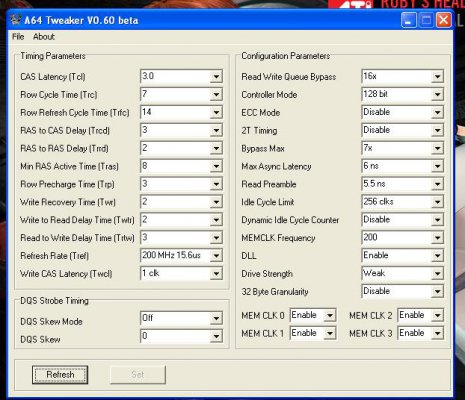Mohit
Explorer
hmm .. ever since i changed the memory on my system , I am facing a weird problem which occurs randomly.
Sometimes (infact most of the times) when I turn on my machine .. the POST and all takes place and then just before windows starts loading .. my machine reboots itself and I get the "Windows could not be started properly message..and choose from the following options n blah blah" .. I always press enter to start windows normally and it loads without any problems. This has been happening for past one week or so and I was just ignoring it all this time.
Today when my system rebooted as usual after the POST screen ..i got ARTIFACTS all over the screen and I almost shat in my pants thinking that my gpu is dying or something .. I immediately booted into Windows and ran RHTDRIBL for half an hour and did not notice any artifacting or anything. Relaxed a bit then.
Now what could be the cause of this problem ?? I dont think my ram is at fault though ill still run MEMTEST86 for a couple of hours and check it.
Another reason I think is a faluty psu but then why does this thing happen only when the system boots up and not when playing games or stressing my rig using RHTDRIBL or SP2004 ??
Will be getting my new Zebby 640W psu tomm and will test my rig on that tomm .. Meanwhile any suggestions from you guys will be helpful.
Thanks.
Sometimes (infact most of the times) when I turn on my machine .. the POST and all takes place and then just before windows starts loading .. my machine reboots itself and I get the "Windows could not be started properly message..and choose from the following options n blah blah" .. I always press enter to start windows normally and it loads without any problems. This has been happening for past one week or so and I was just ignoring it all this time.
Today when my system rebooted as usual after the POST screen ..i got ARTIFACTS all over the screen and I almost shat in my pants thinking that my gpu is dying or something .. I immediately booted into Windows and ran RHTDRIBL for half an hour and did not notice any artifacting or anything. Relaxed a bit then.
Now what could be the cause of this problem ?? I dont think my ram is at fault though ill still run MEMTEST86 for a couple of hours and check it.
Another reason I think is a faluty psu but then why does this thing happen only when the system boots up and not when playing games or stressing my rig using RHTDRIBL or SP2004 ??
Will be getting my new Zebby 640W psu tomm and will test my rig on that tomm .. Meanwhile any suggestions from you guys will be helpful.
Thanks.