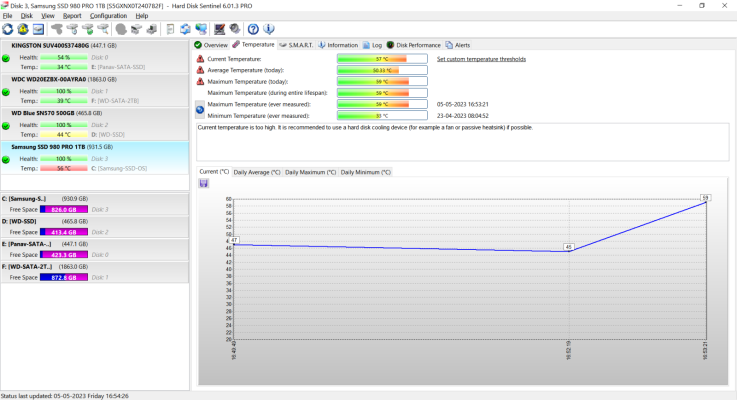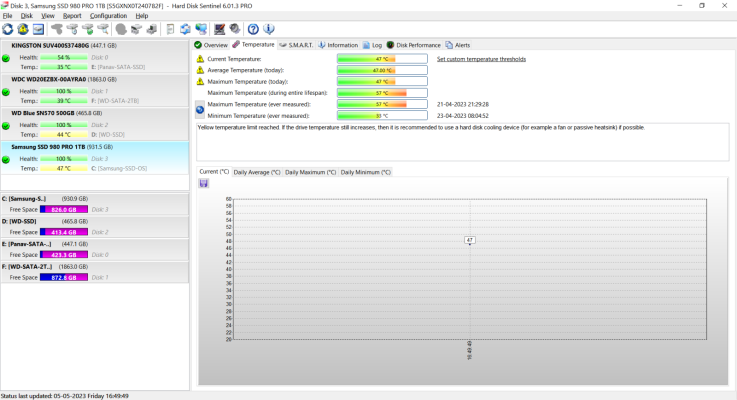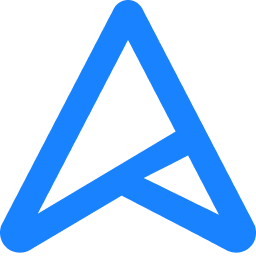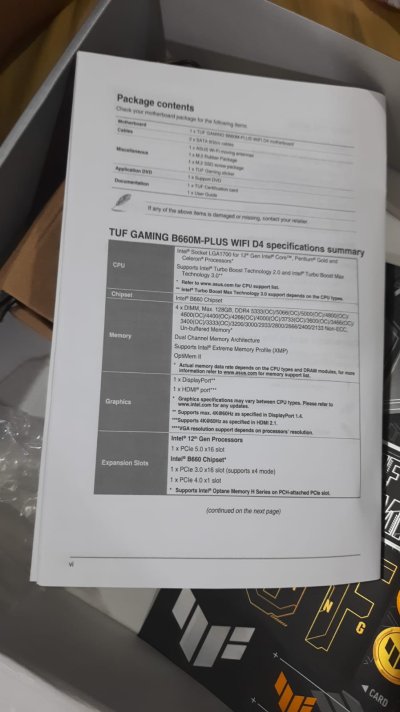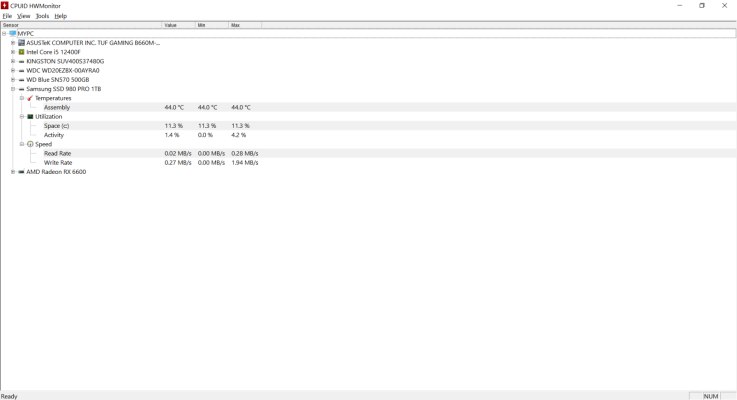Futureized
Skilled
Recently, bought used Samsung 1 TB 980 Pro.
On normal with no activity HDD temperature is always 47* C (check HDD before test photo)
With 2 minutes of Short self test temperature rises to 58*C + using Hard Disk Sentinel software for Windows 10 (check HDD after 2 minutes test photo)
Is there any issue with HDD or more better ways to test, I have not ran long tests due to temperature rise, dont want to fry my new mobo..
On normal with no activity HDD temperature is always 47* C (check HDD before test photo)
With 2 minutes of Short self test temperature rises to 58*C + using Hard Disk Sentinel software for Windows 10 (check HDD after 2 minutes test photo)
Is there any issue with HDD or more better ways to test, I have not ran long tests due to temperature rise, dont want to fry my new mobo..