I have a Redgear Blaze 3. I have had it for over 2 yrs now. All the keys are dusty and some of are starting to become unresponsive. Does someone here have any experience about taking keys out. I am not sure the keys are removable or not. Please suggest what should I do.
PC Peripherals Tips on cleaning a keyboard
- Thread starter Viplab Thakur
- Start date
You are using an out of date browser. It may not display this or other websites correctly.
You should upgrade or use an alternative browser.
You should upgrade or use an alternative browser.
- Status
- Not open for further replies.
In general, my experience says it is the safest to clean any computer or electronic parts with 99% IPA(isopropyl alcohol). After removing the keys, i strongly suggest using IPA since water could cause rusting to metallic parts.
IPA tends to evaporate quickly, hence doesnt damage any electrical parts.
IPA tends to evaporate quickly, hence doesnt damage any electrical parts.
Hey, as much as I know redgear blaze 3 is an membrane keyboard so you can remove keycaps and try to clean it. Just pull those keycaps and wash them with lukewarm water and soap solution that will clean all sweat and gunk of off your keycaps and about keyboard itself take a towel and soak it in water, towel should be wet but not dripping water all over the place, clean your keeb with that towel you can use some q tips to clean membrane part where keycaps go. That's it. I hope it helps.
Yeah but issue with ipa is that it corrodes plastic so yeah both ipa and water are good option depends on material. I never had any issue with water no rust or whatever.In general, my experience says it is the safest to clean any computer or electronic parts with 99% IPA(isopropyl alcohol). After removing the keys, i strongly suggest using IPA since water could cause rusting to metallic parts.
IPA tends to evaporate quickly, hence doesnt damage any electrical parts.
well my major issue is that, I am a bit hesitant on removing the keys. Since its a budget keyboard, are you guys sure that the keys come off.
Most keys on keyboards come off if done correctly. Pry on them slowly and give it a try.
even budget keyboards generally have keys that can be removed. very hard to find a keyboard with keys that are in place with no way to take them off.well my major issue is that, I am a bit hesitant on removing the keys. Since its a budget keyboard, are you guys sure that the keys come off.
I don't know how safe this idea is but i have a g213 prodigy which is also a membrane keyboard and i use a small dust brush to get all the dust off the top and sides of all keycaps, then use a blower to get rid of the dust that accumulates inside the keyboard through the small gaps between the sets of keys. it's much faster than taking out/slotting in every single key and it works great for me. worth a shot.
Ofcourse man don't worry it won't be an issue I regularly remove keys from my keyboard to clean it only difference is I use mech keyboard btw I also got one cheap 300 rs membrane keyboard and I never had any issue with removing keycaps off of that keyboard. I hope it helps.well my major issue is that, I am a bit hesitant on removing the keys. Since its a budget keyboard, are you guys sure that the keys come off.
I have to say you don't know how much this has helped me, thanks a lot people. 

here is a link for someone who wants to know how to remove keys correctly
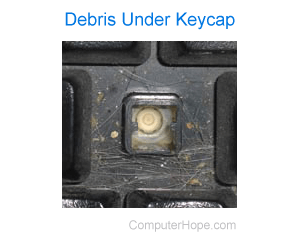
 www.computerhope.com
www.computerhope.com


here is a link for someone who wants to know how to remove keys correctly
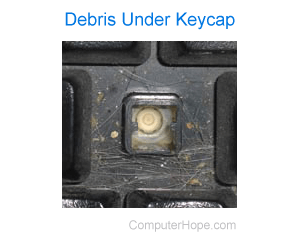
How to Remove the Keys on a Keyboard
Steps and information on how to remove the keys on a keyboard.
Last edited:
If some key eventually does stop working, you can use software programs like Microsoft PowerToys to assign the role of that non-functioning key to another spare key (some unused/duplicate key like an extra shift/control/alt key) to prolong the usage.
bssunilreddy
Luminary
I also want to clean my keyboard and upgrade it with Pudding Keycaps but was hesitant as I might jumble the keycap placings so taking a Photo is an option but I suggest you to get it cleaned with any professional doorstep repairman. This is the best option.I have a Redgear Blaze 3. I have had it for over 2 yrs now. All the keys are dusty and some of are starting to become unresponsive. Does someone here have any experience about taking keys out. I am not sure the keys are removable or not. Please suggest what should I do.
PS: I like pudding keycaps but they are very costly now so would wait until they become cheap. BTW Mine is full size keyboard. My keycaps are not lighting up fully like I see in the show off section of this forum. I don't know why they don't light up brightly. Maybe faulty keyboard or dusty keycaps underneath the keys. maybe.
- Status
- Not open for further replies.



