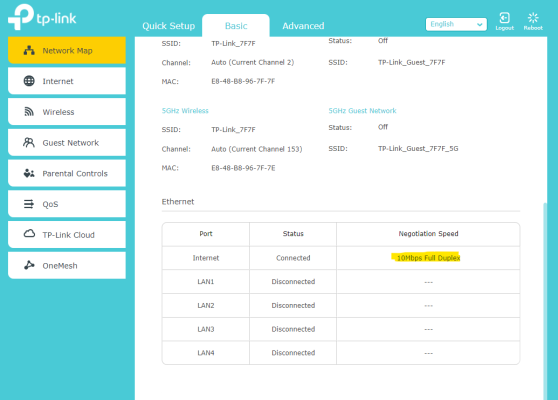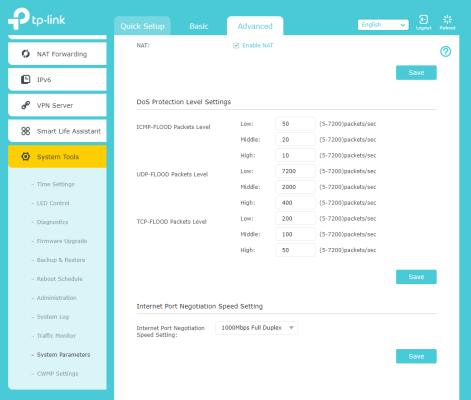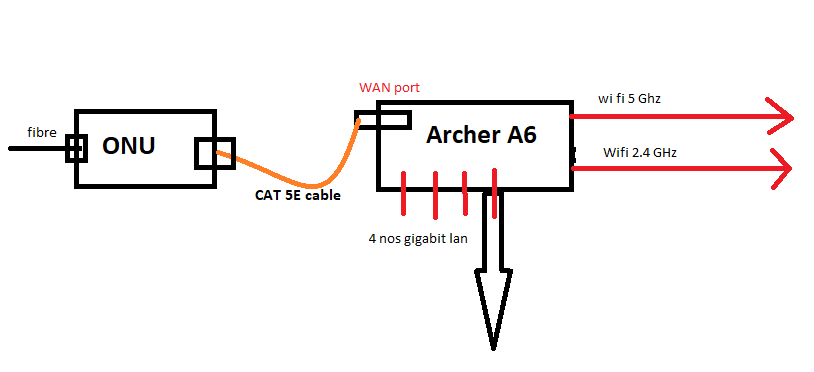joy.das.jd
Herald
Model: Archer A6
Hardware Version: V3
Firmware Version: 1.0.15 Build 20220923 rel.62166(5553)
So i got a router from a fellow member yesterday and configured everything. But my network speed (between the ONU and router) is capped at 10 MBPS on both wired and wireless connection.
I have tried everything but it never crosses 10 MBPS. I upgraded the firmware (latest one), reset the router , changed the cable , and everything else. But nothing worked. The same connection gives around 50MBPS when connected directly to laptop / desktop. My ISP is saying that the router is at fault and I also suspect that its an issue with the router.
But need your valuable suggestion if I am missing something or other.
@Zino @nRiTeCh
@enthusiast29
Hardware Version: V3
Firmware Version: 1.0.15 Build 20220923 rel.62166(5553)
So i got a router from a fellow member yesterday and configured everything. But my network speed (between the ONU and router) is capped at 10 MBPS on both wired and wireless connection.
I have tried everything but it never crosses 10 MBPS. I upgraded the firmware (latest one), reset the router , changed the cable , and everything else. But nothing worked. The same connection gives around 50MBPS when connected directly to laptop / desktop. My ISP is saying that the router is at fault and I also suspect that its an issue with the router.
But need your valuable suggestion if I am missing something or other.
@Zino @nRiTeCh
@enthusiast29