- Expected Price (Rs)
- 1800
- Shipping from
- Mumbai
- Item Condition
- 3 out of 5
- Payment Options
- Bank Transfer
- Purchase Date
- Jan 1, 2020
- Shipping Charges
- Excluded - at actuals
- Have you provided two pics?
- Yes
- Remaining Warranty Period
- 0
- Invoice Available?
- No
- Reason for Sale
- upgraded all networking system at home
TP Link RE305 Dual Band WiFi Extender
Plug and play, with simple setting
Bought from forum, used for short time, later upgraded all networking system at home.
No box, no bill
Local buy prefer
Plug and play, with simple setting
Bought from forum, used for short time, later upgraded all networking system at home.
No box, no bill
Local buy prefer
Attachments
-
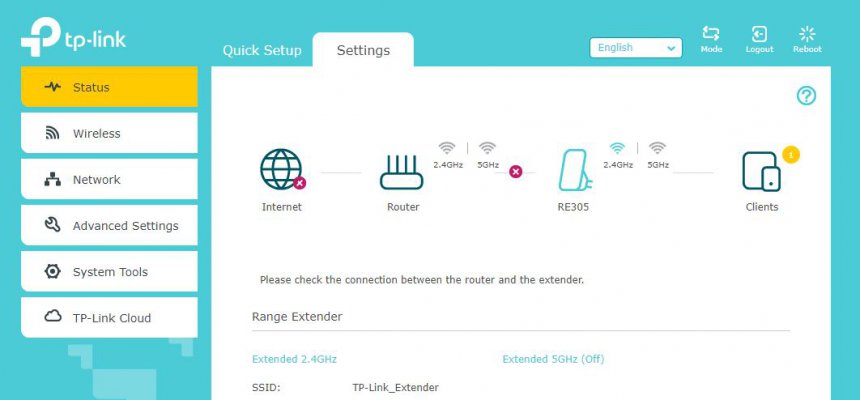 2.JPG53.2 KB · Views: 176
2.JPG53.2 KB · Views: 176 -
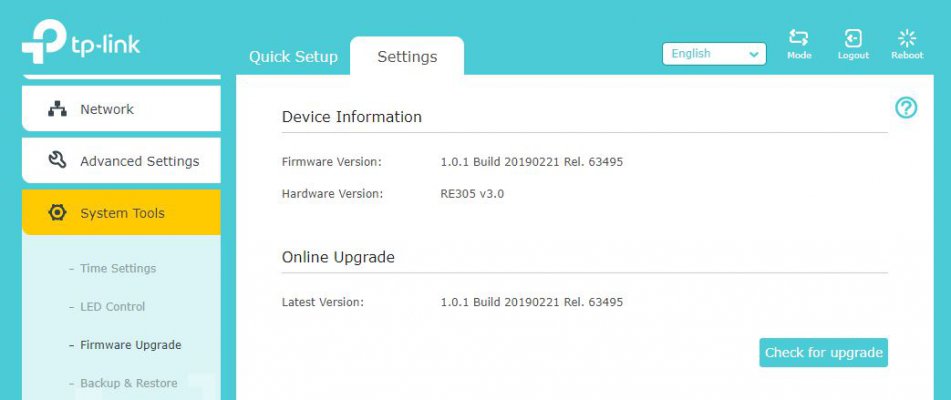 Capture.JPG44.1 KB · Views: 172
Capture.JPG44.1 KB · Views: 172 -
 IMG_20210731_150425.jpg102.5 KB · Views: 166
IMG_20210731_150425.jpg102.5 KB · Views: 166 -
 IMG_20210731_150433.jpg162.4 KB · Views: 169
IMG_20210731_150433.jpg162.4 KB · Views: 169 -
 IMG_20210731_150446.jpg115 KB · Views: 168
IMG_20210731_150446.jpg115 KB · Views: 168 -
 IMG_20210731_162422.jpg154.6 KB · Views: 157
IMG_20210731_162422.jpg154.6 KB · Views: 157 -
 IMG_20210731_150456.jpg125.8 KB · Views: 149
IMG_20210731_150456.jpg125.8 KB · Views: 149 -
 IMG_20210731_150518.jpg168.1 KB · Views: 155
IMG_20210731_150518.jpg168.1 KB · Views: 155

