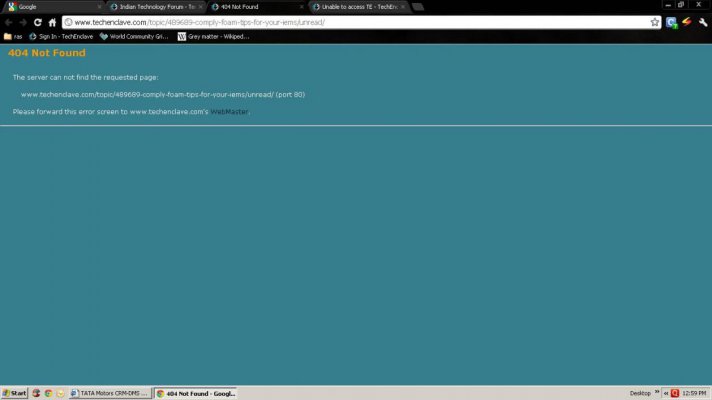Not directly that is. Currently posting via Opera Turbo. All other sites open fine. Able to access TE through Tapatalk, but I guess that's because the content isn't fetched directly from this server I guess.
This is what I get when I try to access TE. Pings just below that. Has something changed?
PS: I did flush the dnscache

This is what I get when I try to access TE. Pings just below that. Has something changed?
PS: I did flush the dnscache

Code:
ping [url]www.techenclave.com[/url]
Pinging techenclave.com [64.64.23.72] with 32 bytes of data:
Reply from 64.64.23.72: bytes=32 time=306ms TTL=46
Reply from 64.64.23.72: bytes=32 time=358ms TTL=46
Reply from 64.64.23.72: bytes=32 time=310ms TTL=46
Reply from 64.64.23.72: bytes=32 time=306ms TTL=46
Ping statistics for 64.64.23.72:
Packets: Sent = 4, Received = 4, Lost = 0 (0% loss),
Approximate round trip times in milli-seconds:
Minimum = 306ms, Maximum = 358ms, Average = 320ms