Skyh3ck
Adept
Hello Friends
I have M.2 WD Blue SSD installed in my laptop, windows 10 is installed in this SSD.
In WD dashboard software it showing as Firmware update is required. i clicked on the update firmware button from the software, but the update fails.
Can you guys please help me how can i update the firmware,
do i have to install windows 10 on other drive and then update, please help me what am i missing, this is the first time i am updating firmware on ssd, please see attached image
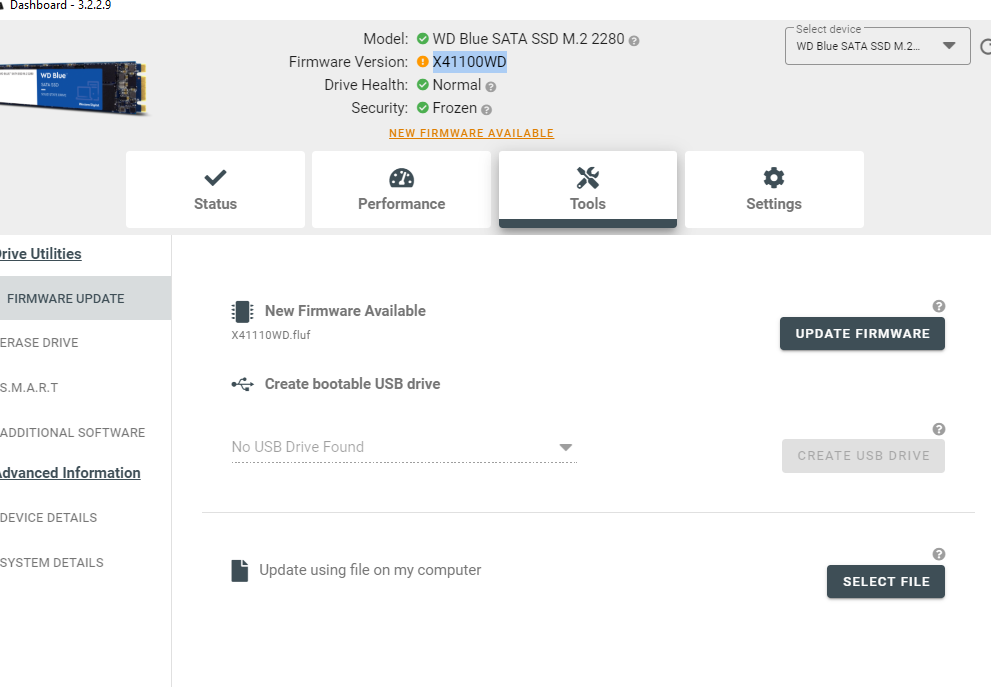
I have M.2 WD Blue SSD installed in my laptop, windows 10 is installed in this SSD.
In WD dashboard software it showing as Firmware update is required. i clicked on the update firmware button from the software, but the update fails.
Can you guys please help me how can i update the firmware,
do i have to install windows 10 on other drive and then update, please help me what am i missing, this is the first time i am updating firmware on ssd, please see attached image

