Channu
Forerunner
Recently I've started facing an issue with various sites on my laptop where the page will load and then suddenly will move to another page asking me to install a plugin as in picture below
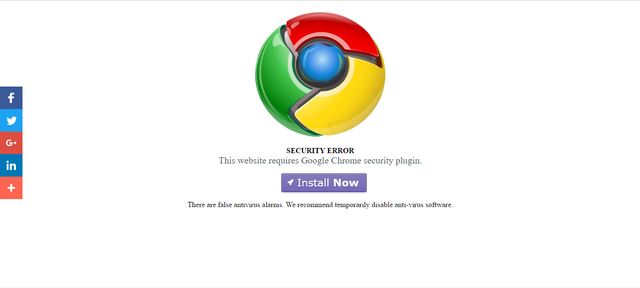
picture hosting
I downloaded the plugin and scanned it online on virustotal and it gave me the following result
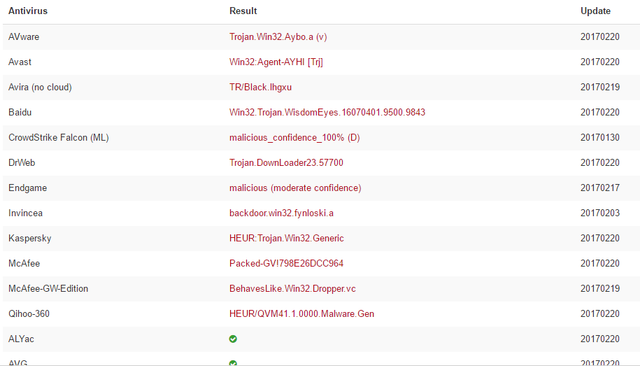
free image hosting
The issue is in random websites, mostly where I land up from google search. It's affecting chrome as well as IE. The only way to access the site is by disabling the javascript in setting but it renders many websites unusable.
I have not installed any new program or plugin.
Please help me get rid of this.
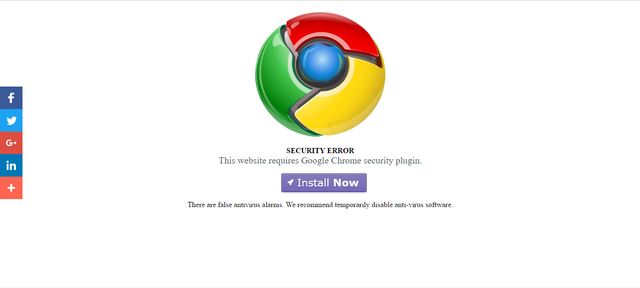
picture hosting
I downloaded the plugin and scanned it online on virustotal and it gave me the following result
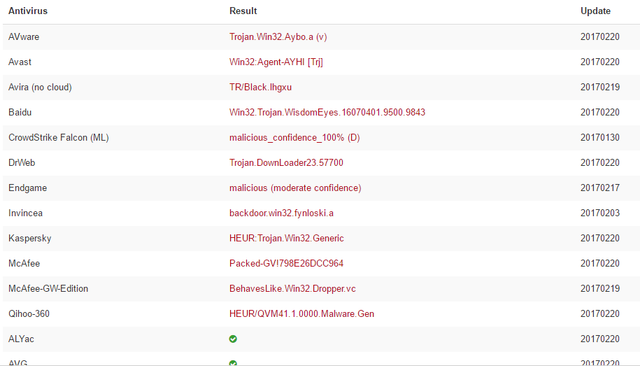
free image hosting
The issue is in random websites, mostly where I land up from google search. It's affecting chrome as well as IE. The only way to access the site is by disabling the javascript in setting but it renders many websites unusable.
I have not installed any new program or plugin.
Please help me get rid of this.


 I know painful but better way to get clean.
I know painful but better way to get clean.

