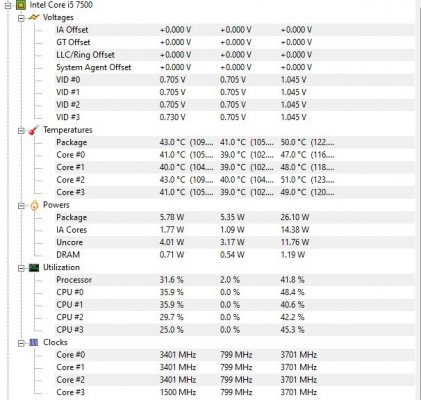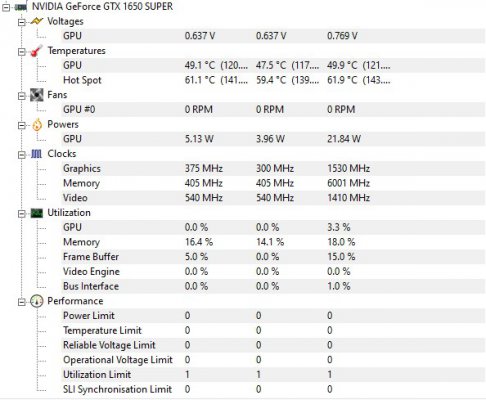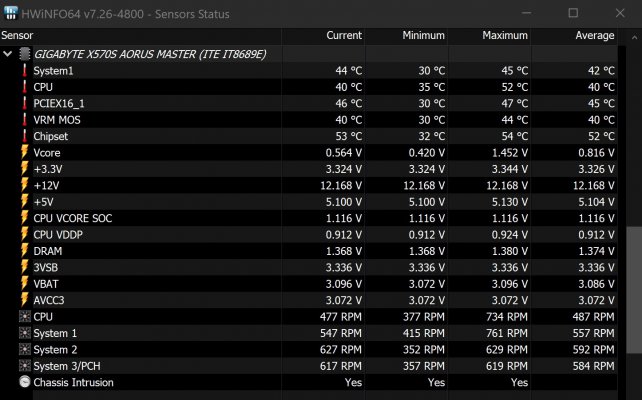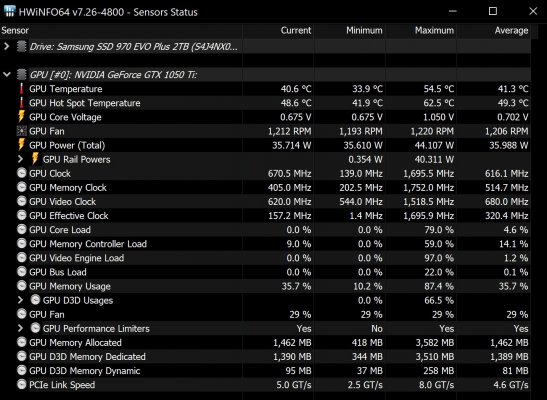I was thinking of just doing a poll kind of thing, but there are too many variables involved. So thought I'll create a small template and let people fill it out. That way we can have a more of a reference kind of post.
So here's the template:
CPU:
CPU cooler:
GPU:
GPU cooler:
Cabinet:
Number of fans in the cabinet:
City of residence:
Idle CPU temp:
Idle GPU temp:
Gaming CPU temp:
Gaming GPU temp:
City of residence is for getting an idea of ambient temperatures. You can of course add any other factors you find relevant in your post.
Here's mine:
CPU: Ryzen 5 5600
CPU cooler: Deepcool Gamaxx 400 V2
GPU: Zotac 3060 TE OC
GPU cooler: stock
Cabinet: Deepcool Matrexx 30 SI (micro atx)
Number of fans in the cabinet: 2 (1in-1out)
City of residence: Mumbai
Idle CPU temp: 45
Idle GPU temp: 40
Gaming CPU temp: 60
Gaming GPU temp: 85
So here's the template:
CPU:
CPU cooler:
GPU:
GPU cooler:
Cabinet:
Number of fans in the cabinet:
City of residence:
Idle CPU temp:
Idle GPU temp:
Gaming CPU temp:
Gaming GPU temp:
City of residence is for getting an idea of ambient temperatures. You can of course add any other factors you find relevant in your post.
Here's mine:
CPU: Ryzen 5 5600
CPU cooler: Deepcool Gamaxx 400 V2
GPU: Zotac 3060 TE OC
GPU cooler: stock
Cabinet: Deepcool Matrexx 30 SI (micro atx)
Number of fans in the cabinet: 2 (1in-1out)
City of residence: Mumbai
Idle CPU temp: 45
Idle GPU temp: 40
Gaming CPU temp: 60
Gaming GPU temp: 85