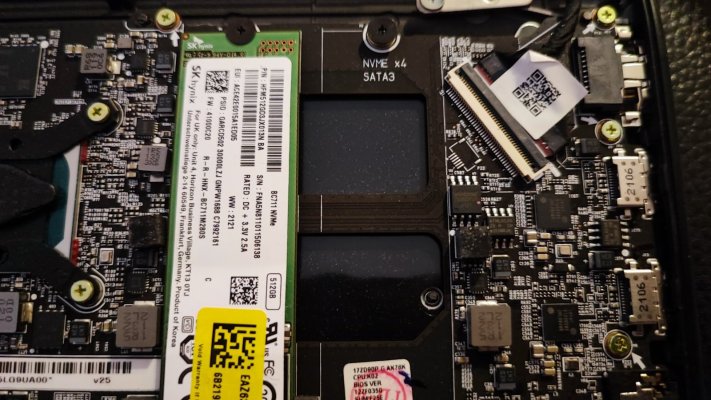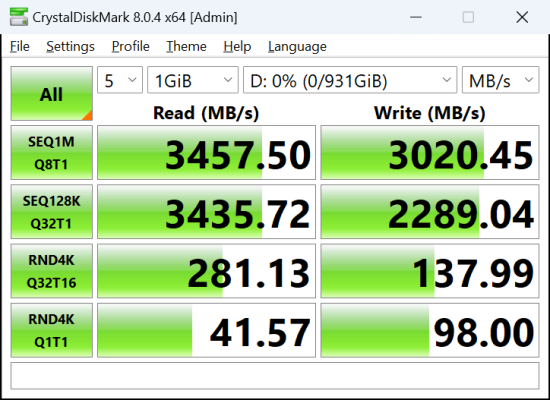deepakvrao
Adept
Hi Guys,
Want to add an extra drive in my laptop, and the second empty slot says this [pic attached]
Sata 3
NVME x2
Have ordered this NVME drive. Will it work, and will the slot limit the speeds, and if so, what speeds would the slot be cap[able of? Would really appreciate any help. Thanks.
Want to add an extra drive in my laptop, and the second empty slot says this [pic attached]
Sata 3
NVME x2
Have ordered this NVME drive. Will it work, and will the slot limit the speeds, and if so, what speeds would the slot be cap[able of? Would really appreciate any help. Thanks.