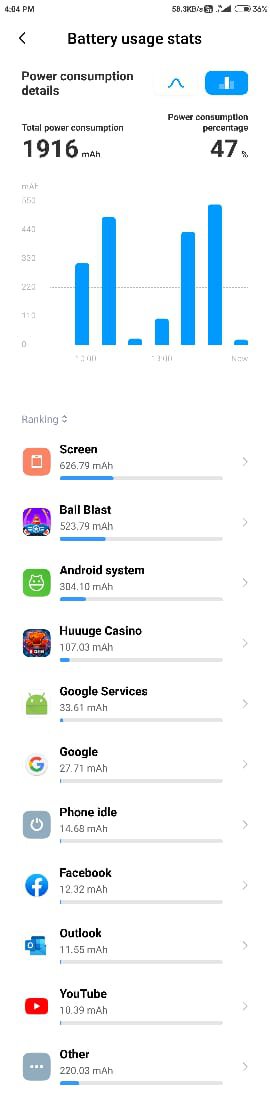Futureized
Skilled
This is my battery usage for MI Note 4.
Unable to understand what is taking up soo much battery consumption specially when I am on *data* and on *wifi*
Battery depletes like more then 40% in 1 hour, while playing a small game Ball Blast from VOODO (com.nomonkeys.ballblast)
Even battery charging becomes slow when connected to data/wifi.
Done battery calibration twice this week no gains.
Check attachments please.
Unable to understand what is taking up soo much battery consumption specially when I am on *data* and on *wifi*
Battery depletes like more then 40% in 1 hour, while playing a small game Ball Blast from VOODO (com.nomonkeys.ballblast)
Even battery charging becomes slow when connected to data/wifi.
Done battery calibration twice this week no gains.
Check attachments please.