Futureized
Skilled
Getting following warning messages (more then 100) in Event Viewer - System
The IO operation at logical block address 0x17aaf548 for Disk 1 (PDO name: \Device\00000030) was retried.
I ran CHkdsk 3 days ago (on bootup) since then Windows 10 takes more then 5+ minutes to load.
Event Viewer - System is filled with 100s of messages of such type.
Disk 0 is 450 GB SSD - setup as bootable and all applications are installed here.
Disk 1 is one TB Sata - Western Digital - Data is stored on this drive in two volumes
Entire backup is on cloud, so dont need to worry about same..
Any suggestions to get this fixed ?
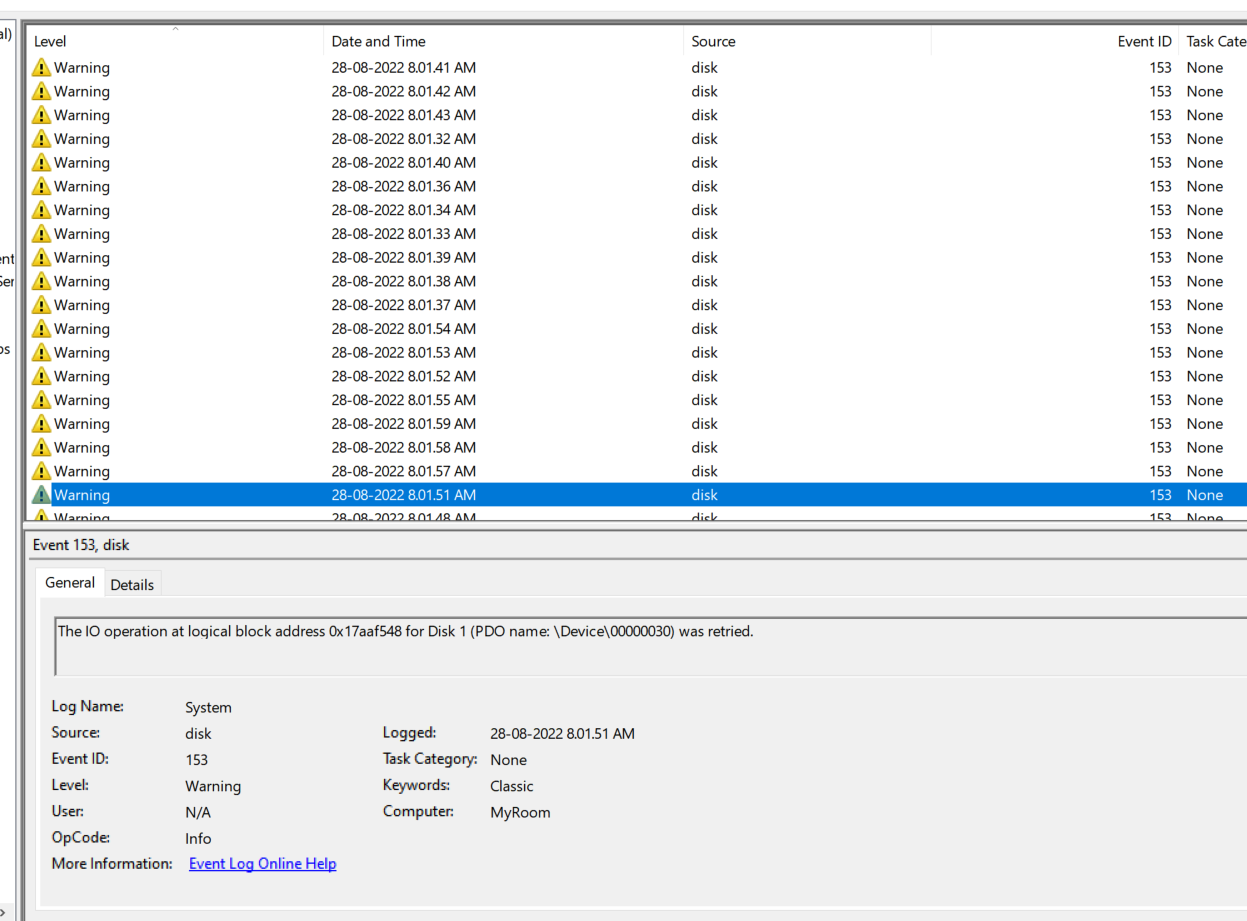
The IO operation at logical block address 0x17aaf548 for Disk 1 (PDO name: \Device\00000030) was retried.
I ran CHkdsk 3 days ago (on bootup) since then Windows 10 takes more then 5+ minutes to load.
Event Viewer - System is filled with 100s of messages of such type.
Disk 0 is 450 GB SSD - setup as bootable and all applications are installed here.
Disk 1 is one TB Sata - Western Digital - Data is stored on this drive in two volumes
Entire backup is on cloud, so dont need to worry about same..
Any suggestions to get this fixed ?
Last edited:

