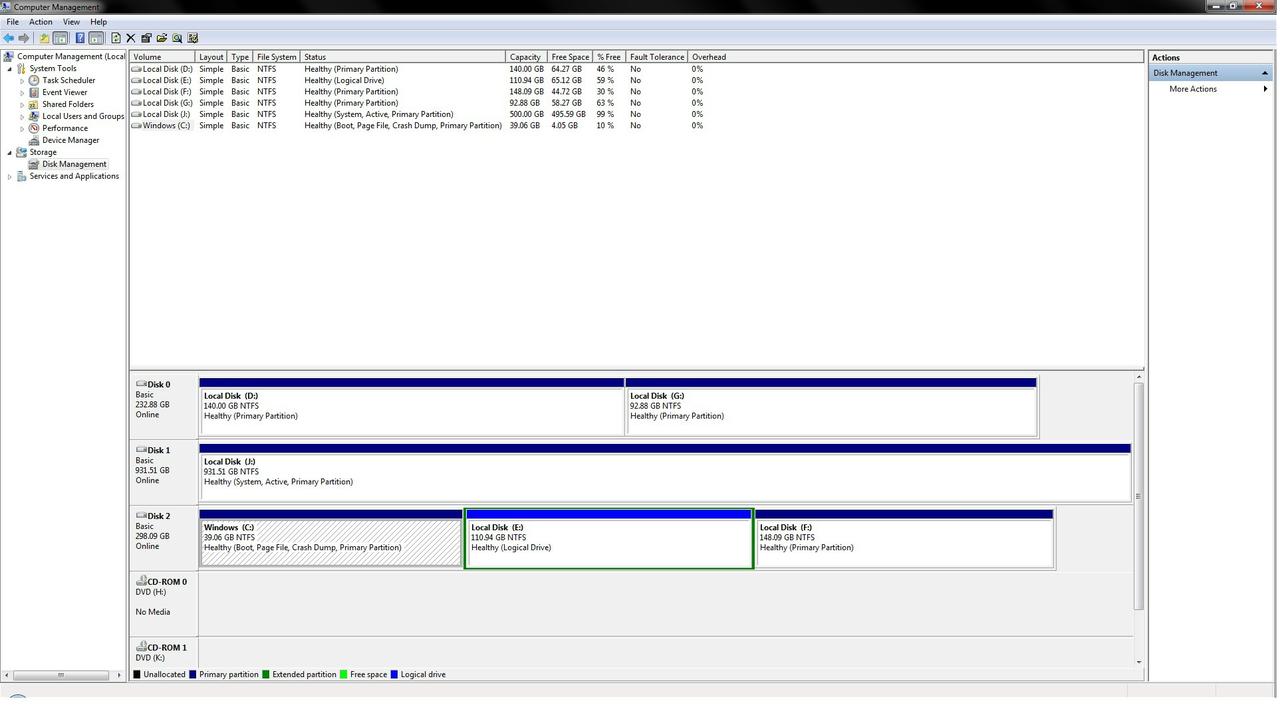I have a rather urgent query, for which I need your help guys. I have to send out my last remaining WD 1TB HDD to RMA (only have 9 days left). Apart from that, I have 2 more HDD's in the PC; 1 320GB WD drive and 1 250GB Hitachi Drive.
Today morning when I pulled out my 1TB drive to pack it up, booted my PC and it gave me a "Boot device not found" error. My OS is loaded on the 320GB WD drive and I figured the boot sequenced might have messed up. I tried re-arraging the sequence correctly and still got the same error. Unplugged all drives, loaded them one at a time and still no go. Connected the 1TB drive back again and voila, it booted.
Now the funny thing is, I know for a fact that my 320GB WD drive holds the OS, but it fails to load the OS without the 1TB drive. One thing I noticed in the 'Storage management' screen is that the OS drive in my WD 320GB is shown as the boot page file etc drive, while the 1TB WD drive is listed with System, Primary partition.
I want to avoid a format of the whole drive, unless it's absolutely necessary. My question is, how do I get my PC to boot properly without the 1TB drive being in there?
As far as I remember, I had never touched the 1TB drive for any OS related formatting/installation. So no idea why it's acting up.
Today morning when I pulled out my 1TB drive to pack it up, booted my PC and it gave me a "Boot device not found" error. My OS is loaded on the 320GB WD drive and I figured the boot sequenced might have messed up. I tried re-arraging the sequence correctly and still got the same error. Unplugged all drives, loaded them one at a time and still no go. Connected the 1TB drive back again and voila, it booted.
Now the funny thing is, I know for a fact that my 320GB WD drive holds the OS, but it fails to load the OS without the 1TB drive. One thing I noticed in the 'Storage management' screen is that the OS drive in my WD 320GB is shown as the boot page file etc drive, while the 1TB WD drive is listed with System, Primary partition.
I want to avoid a format of the whole drive, unless it's absolutely necessary. My question is, how do I get my PC to boot properly without the 1TB drive being in there?
As far as I remember, I had never touched the 1TB drive for any OS related formatting/installation. So no idea why it's acting up.