Black_Hawk
Skilled
Hello folks,
I need some problem regarding one of my rigs at home. The specification of the PC is as follows:
CPU: Ryzen 1600X
CPU Cooler: CM Hyper 212 Turbo '
Motherboard: Asus ROG Strix B350-F
Memory: 32GB G.Skill Ripjaws V (8GB X 4)
GPU: Asus ROG Strix RX 480
PSU: Seasonic X-750
HDDs: 1TB X WD Blue + 2 TB x WD Blue
SSDs: 120GB (OS) + 250GB Samsung 850 EVO (For Games)
External USB Devices: Mouse, Keyboard, XBOX One Controller
OS: Windows 10 (Pro, x64)
Now to the problem I have been encountering:
When I start the PC there is usually 1 beep from the mobo and then within a few seconds the display comes on my monitor. I log in with my password and it's all good. HOWEVER, most of the times (ie 80% of the times) this does not happen. When I start the PC and after it POST's it stays on the "Asus Republic of Gamers" Logo screen for a long time. There is usually the loading wheel right below the Asus ROG logo that continues spinning endlessly. This can last anywhere from 20 minutes to hours at length.
This is the screen it stays on:
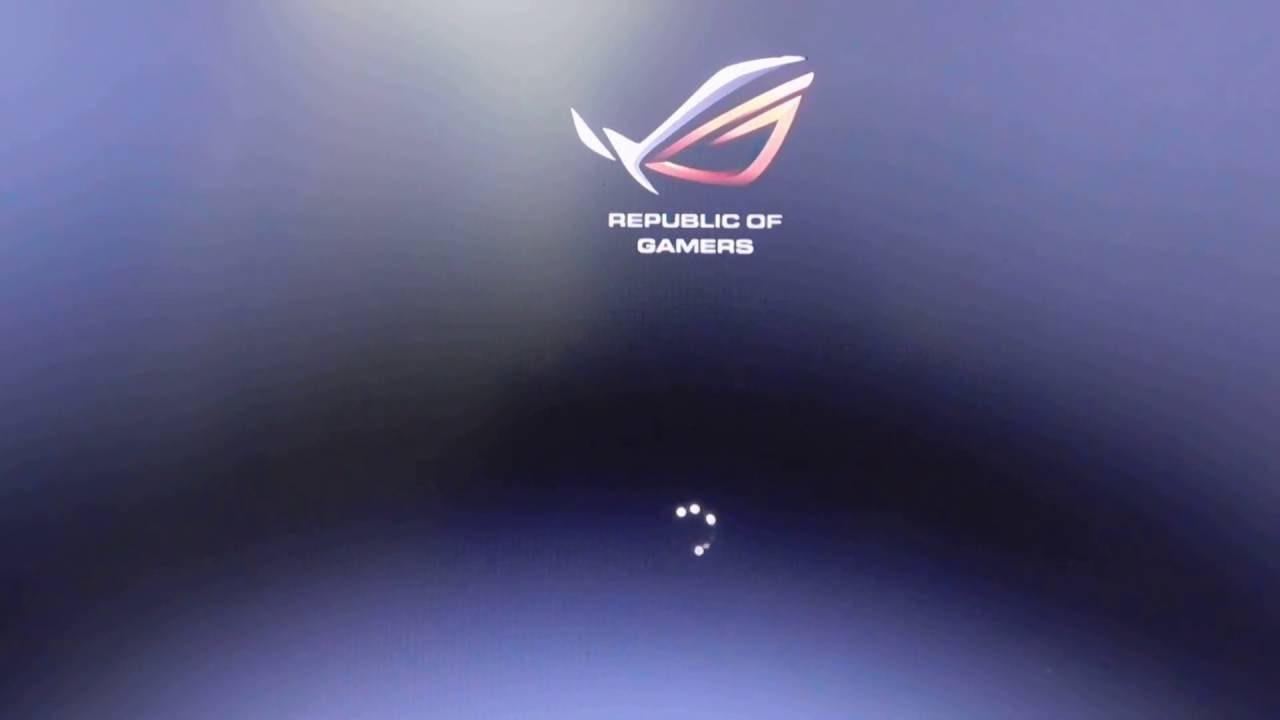
If I disable the Asus ROG Splash Screen from the motherboard's BIOS then the Asus ROG logo is replaced by the following Windows logo instead:
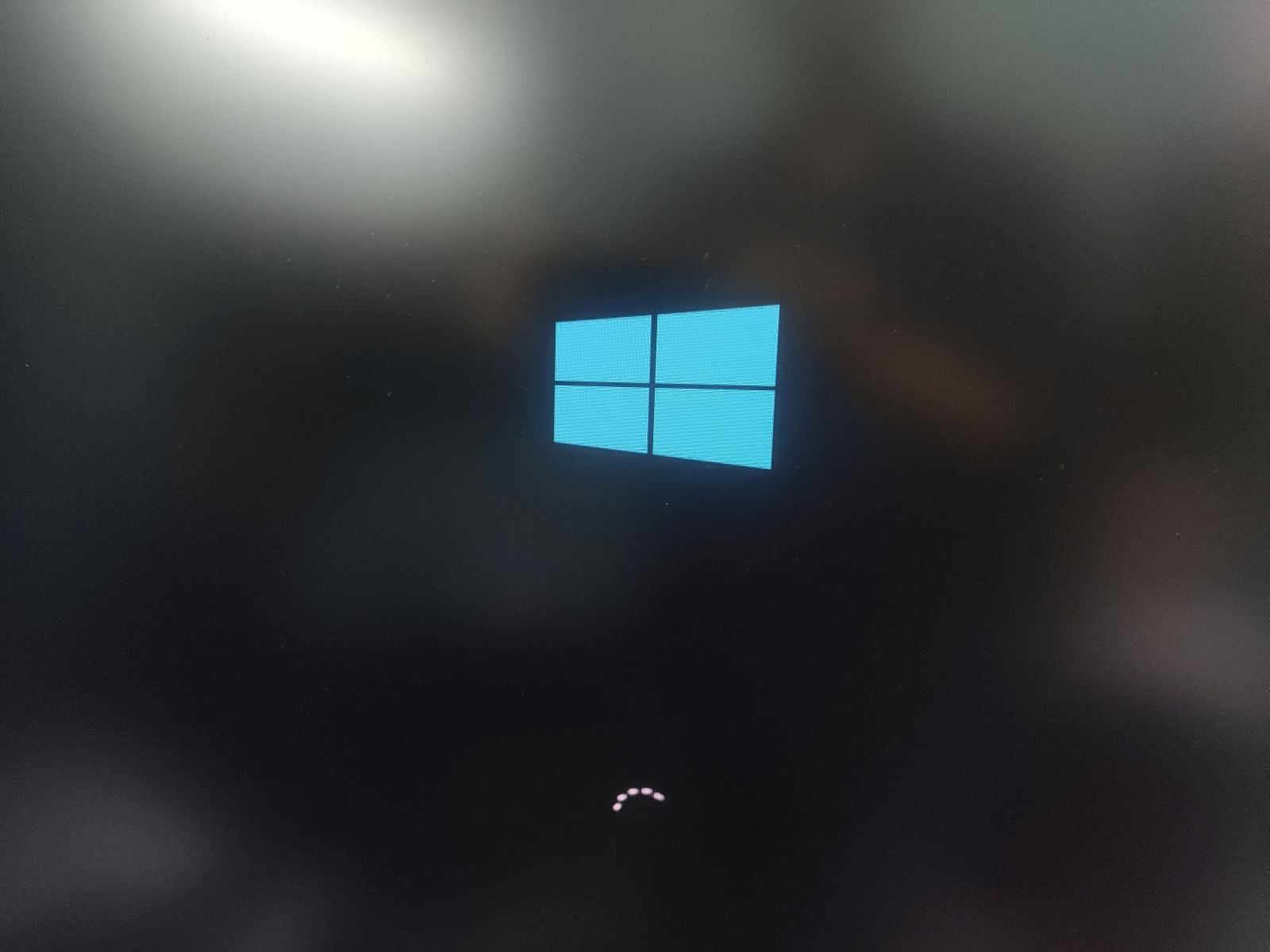
This above Windows loading wheel goes on spinning. It can take 20 minutes to hours at a length for the log-in screen of Windows 10 to come up so I can finally use the PC. There is usually no fixed time limit!
Things I have tried so far:
- Disconnected all my HDD's except my SSD which has the OS and booted up the PC.
- Tried booting PC with a single stick of RAM.
- Disconnected Mouse, KB, external USB devices prior to Boot up.
- Enabled FAST BOOT from BIOS
- Checked through BIOS that the first Boot device is correctly selected to my Samsung SSD which has Windows 10 on it.
- Tried to change to a different SSD and did a fresh installation of Windows 10 - This solved the problem for a few months but it eventually came back to plague me.
All of the above steps have so far failed to solve the issue completely.
Also, a few things that I have noticed:
1. This delay in loading Windows is usually not present if I format my PC with a fresh installation of Windows 10 (Pro, x64). It happens after 2-3 months of using my PC after the fresh installation of Windows 10.
2. When there is a delay on the Asus ROG logo / Windows Loading Logo screen and finally right after it loads Windows after the long wait and I log into my PC there is a sound of a USB device connecting to the PC and immediately disconnecting within 3-5 seconds. This happens although I haven't connected any other external USB device to the PC except my Mouse, KB and XBOX Controller which always remains connected. I get this sound through my speakers.
3. When I start my PC (power it ON) my KB lights up then immediately goes off. After that the Asus ROG logo/ Windows logo wheel starts to spin and there is no power to the KB. After a long wait the power to the KB comes and the keys light up but there is still no display on the monitor and the loading wheel continues spinning. After a long wait finally Windows loads and I can log-in.
I really can't understand the cause of this issue so thus thought of asking for help here. If anyone can shed more light as to why this problem is happening I would be really grateful. Also, if you want any further information about this PC please ask and I will try to provide.
P.S. I haven't updated the BIOS of the motherboard so it's still running on the BIOS version with which it came with.
Thanks and looking forward to much needed insight on this issue.
I need some problem regarding one of my rigs at home. The specification of the PC is as follows:
CPU: Ryzen 1600X
CPU Cooler: CM Hyper 212 Turbo '
Motherboard: Asus ROG Strix B350-F
Memory: 32GB G.Skill Ripjaws V (8GB X 4)
GPU: Asus ROG Strix RX 480
PSU: Seasonic X-750
HDDs: 1TB X WD Blue + 2 TB x WD Blue
SSDs: 120GB (OS) + 250GB Samsung 850 EVO (For Games)
External USB Devices: Mouse, Keyboard, XBOX One Controller
OS: Windows 10 (Pro, x64)
Now to the problem I have been encountering:
When I start the PC there is usually 1 beep from the mobo and then within a few seconds the display comes on my monitor. I log in with my password and it's all good. HOWEVER, most of the times (ie 80% of the times) this does not happen. When I start the PC and after it POST's it stays on the "Asus Republic of Gamers" Logo screen for a long time. There is usually the loading wheel right below the Asus ROG logo that continues spinning endlessly. This can last anywhere from 20 minutes to hours at length.
This is the screen it stays on:
If I disable the Asus ROG Splash Screen from the motherboard's BIOS then the Asus ROG logo is replaced by the following Windows logo instead:
This above Windows loading wheel goes on spinning. It can take 20 minutes to hours at a length for the log-in screen of Windows 10 to come up so I can finally use the PC. There is usually no fixed time limit!
Things I have tried so far:
- Disconnected all my HDD's except my SSD which has the OS and booted up the PC.
- Tried booting PC with a single stick of RAM.
- Disconnected Mouse, KB, external USB devices prior to Boot up.
- Enabled FAST BOOT from BIOS
- Checked through BIOS that the first Boot device is correctly selected to my Samsung SSD which has Windows 10 on it.
- Tried to change to a different SSD and did a fresh installation of Windows 10 - This solved the problem for a few months but it eventually came back to plague me.
All of the above steps have so far failed to solve the issue completely.
Also, a few things that I have noticed:
1. This delay in loading Windows is usually not present if I format my PC with a fresh installation of Windows 10 (Pro, x64). It happens after 2-3 months of using my PC after the fresh installation of Windows 10.
2. When there is a delay on the Asus ROG logo / Windows Loading Logo screen and finally right after it loads Windows after the long wait and I log into my PC there is a sound of a USB device connecting to the PC and immediately disconnecting within 3-5 seconds. This happens although I haven't connected any other external USB device to the PC except my Mouse, KB and XBOX Controller which always remains connected. I get this sound through my speakers.
3. When I start my PC (power it ON) my KB lights up then immediately goes off. After that the Asus ROG logo/ Windows logo wheel starts to spin and there is no power to the KB. After a long wait the power to the KB comes and the keys light up but there is still no display on the monitor and the loading wheel continues spinning. After a long wait finally Windows loads and I can log-in.
I really can't understand the cause of this issue so thus thought of asking for help here. If anyone can shed more light as to why this problem is happening I would be really grateful. Also, if you want any further information about this PC please ask and I will try to provide.
P.S. I haven't updated the BIOS of the motherboard so it's still running on the BIOS version with which it came with.
Thanks and looking forward to much needed insight on this issue.
Last edited:

