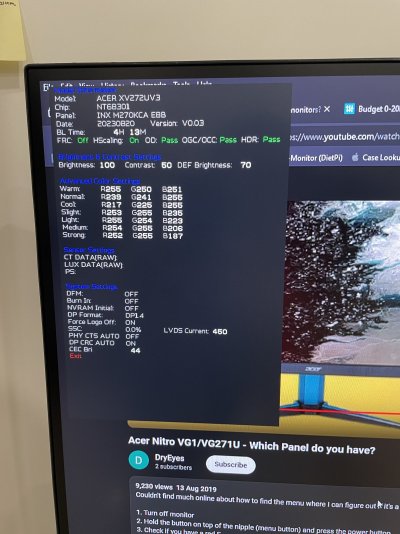I just upgraded my monitor to the Acer Nitro XV272U V3 27" 2560 x 1440. (2DP and 1 HDMI) Along with that, I am using an old HP 24W 1080p(1 HDMI and 1 VGA) screen in a dual-screen setup.
I don't do gaming at all. But I want to use the full potential of my new monitor. Basic usage is browsing and media consumption only.
I am open to used GPU as well. It would be great if the GPU is compitible with Hackitosh as well as I run dual boot with win10.
Budget is around 5K max.
Current Spec.

I don't do gaming at all. But I want to use the full potential of my new monitor. Basic usage is browsing and media consumption only.
I am open to used GPU as well. It would be great if the GPU is compitible with Hackitosh as well as I run dual boot with win10.
Budget is around 5K max.
Current Spec.