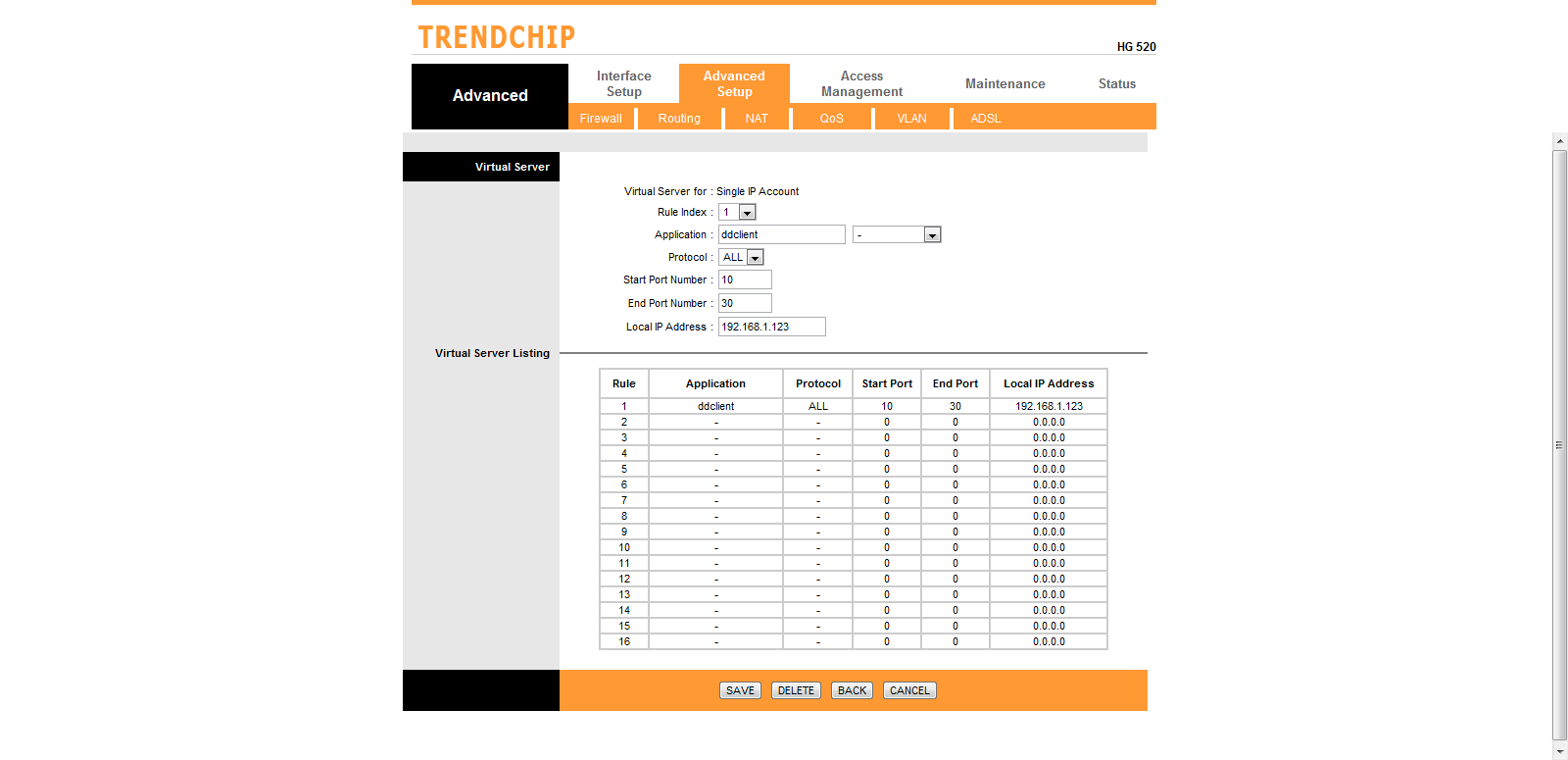distro
Adept
Dynamic DNS or DDNS is a term used for the updating in real time of Internet Domain Name System (DNS) name servers to keep the active DNS configuration of their hostnames, addresses and other information up to date.
A user may need access to their home or office computer while travelling; if and only if its address is known can it be set up to be accessed over a VPN, or by a remote control program such as VNC server. This could be accomplished with a name server, but setting one up is a complex task and may be too time consuming. Instead there are a number of providers, free of charge or for payment, of what is called a Dynamic DNS service. The DDNS provider allocates a static hostname to the user; whenever the user is allocated a new IP address this is communicated to the DDNS provider by software running on a computer or network device at that address; the provider distributes the association between the hostname and the address to the Internet's DNS servers so that they may resolve DNS queries.
The ultimate result is that the traveller may communicate with his home at, say myname.ddnsservice.org instead of an unknown varying IP address; the host name is resolved to the current address of the home computer with a DNS query transparent to the user. The communication between the user's computer and the DDNS provider is not standardised, varying from one provider to another, although a few standard web-based methods of updating have emerged over time.
Ok, I didnt make that shit up, its from wikipedia.
But, you get the point what DDNS is and is very necessary for people who want to monitor their home PC, Linux Boxes, Pogoplugs and NAS which are on "Dynamic ip" . A free DDNS is no-ip.com and is excellent in their service. Only thing is, I couldnt run the noip software properly for my pogoplug and this made me look at other alternatives.
Luckily for me , I was able to find a service that was much better, easy and just works. I intend this tut for headless systems.
How it Works:
A software runs in your NAS/home server which keeps on reporting the ip-address of NAS/home to dnsomatic.com ; dnsomatic.com will then update this ip to other services like opendns , Dyndns and no-ip.com. Now, No-ip.com will give you a fixed web address, like "abcd.zapto.org" ; when you use abcd.zapto.org as ip-address (for torrent client, ssh), it will "re-direct" you to your NAS/Home ip even if your ip was "dynamic".
Why no-ip.com ? 'coz opendns only reports ip, it doesnt re-directs you to your home/NAS ip (google recursive dns). Dyndns is a paid service, that was it for me, why pay if you get same thing for free

And no-ip.com is a free re-director to your dynamic home/NAS ip.
I will try to keep this as simple as possible:
1. Create account on no-ip.com and dnsomatic.com (if you have opendns account, it will work on dnsomatic.com)
2. Login to no-ip.com , Click on: "Host/redirects"
..a. Click on "add host"
..b. At hostname write something, you can remember easily eg: abcd
..c. Next select zapto.org or no-ip.org or no-ip.bz , whatever you like. eg: zapto.org
..d. Now, just click on "Create Host"
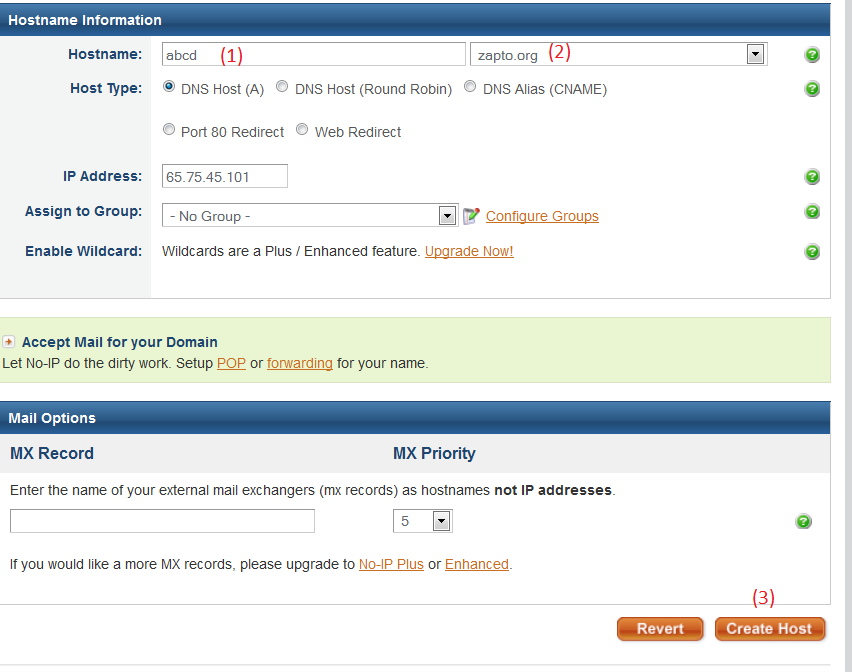
3. Login to dnsomatic.com account, Click "Your service" , Click "Add service" , Select "noip" from drop down menu.
4. A screen will popup, you need to input your no-ip.com username and pass and the full hostname you assigned earlier, in this case: abcd.zapto.org and click on "Update account info"
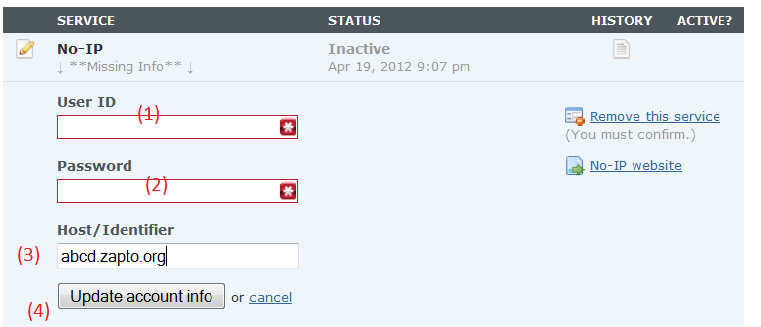
5. Download and install ddclient in your NAS/Pogoplug/Linux Box (look for your flavor of linux)
6. Find ddclient.conf in your NAS/Pogoplug system , Mostly it will be in "/etc/ddclient/"
You need to edit it to be similar like this:
7. Start your ddclient in your NAS/Pogoplug/Linux box ; ddclient now updates dnsomatic.com services under your login-username with your ip
8. Check your services option in dnsomatic.com site. And you should see ip of your NAS/Pogoplug besides your no-ip hostname. Now, dnsomatic will update the no-ip.com site, your hostname abcd.zapto.org with this ip. So, whenever you use abcd.zapto.org, it will re-direct you to your NAS/Pogoplug.
That's it, now, if you want to connect to your NAS/Pogoplug's ssh, just punch in abcd.zapto.org in putty and you will be re-directed to your NAS/Pogoplug.
Oh, btw, If your NAS/Pogo is behind a router, then pls Port Forward "Port 22" to your NAS/Pogplug on your network. Similarly for services, like for bnc running on your NAS/Pogoplug.
You can add other services like opendns, dyndns and many other to dnsomatic.com and all will be updated on change of ip.
I hope this tut helps.
A user may need access to their home or office computer while travelling; if and only if its address is known can it be set up to be accessed over a VPN, or by a remote control program such as VNC server. This could be accomplished with a name server, but setting one up is a complex task and may be too time consuming. Instead there are a number of providers, free of charge or for payment, of what is called a Dynamic DNS service. The DDNS provider allocates a static hostname to the user; whenever the user is allocated a new IP address this is communicated to the DDNS provider by software running on a computer or network device at that address; the provider distributes the association between the hostname and the address to the Internet's DNS servers so that they may resolve DNS queries.
The ultimate result is that the traveller may communicate with his home at, say myname.ddnsservice.org instead of an unknown varying IP address; the host name is resolved to the current address of the home computer with a DNS query transparent to the user. The communication between the user's computer and the DDNS provider is not standardised, varying from one provider to another, although a few standard web-based methods of updating have emerged over time.
Ok, I didnt make that shit up, its from wikipedia.
But, you get the point what DDNS is and is very necessary for people who want to monitor their home PC, Linux Boxes, Pogoplugs and NAS which are on "Dynamic ip" . A free DDNS is no-ip.com and is excellent in their service. Only thing is, I couldnt run the noip software properly for my pogoplug and this made me look at other alternatives.
Luckily for me , I was able to find a service that was much better, easy and just works. I intend this tut for headless systems.
How it Works:
A software runs in your NAS/home server which keeps on reporting the ip-address of NAS/home to dnsomatic.com ; dnsomatic.com will then update this ip to other services like opendns , Dyndns and no-ip.com. Now, No-ip.com will give you a fixed web address, like "abcd.zapto.org" ; when you use abcd.zapto.org as ip-address (for torrent client, ssh), it will "re-direct" you to your NAS/Home ip even if your ip was "dynamic".
Why no-ip.com ? 'coz opendns only reports ip, it doesnt re-directs you to your home/NAS ip (google recursive dns). Dyndns is a paid service, that was it for me, why pay if you get same thing for free
And no-ip.com is a free re-director to your dynamic home/NAS ip.
I will try to keep this as simple as possible:
1. Create account on no-ip.com and dnsomatic.com (if you have opendns account, it will work on dnsomatic.com)
2. Login to no-ip.com , Click on: "Host/redirects"
..a. Click on "add host"
..b. At hostname write something, you can remember easily eg: abcd
..c. Next select zapto.org or no-ip.org or no-ip.bz , whatever you like. eg: zapto.org
..d. Now, just click on "Create Host"
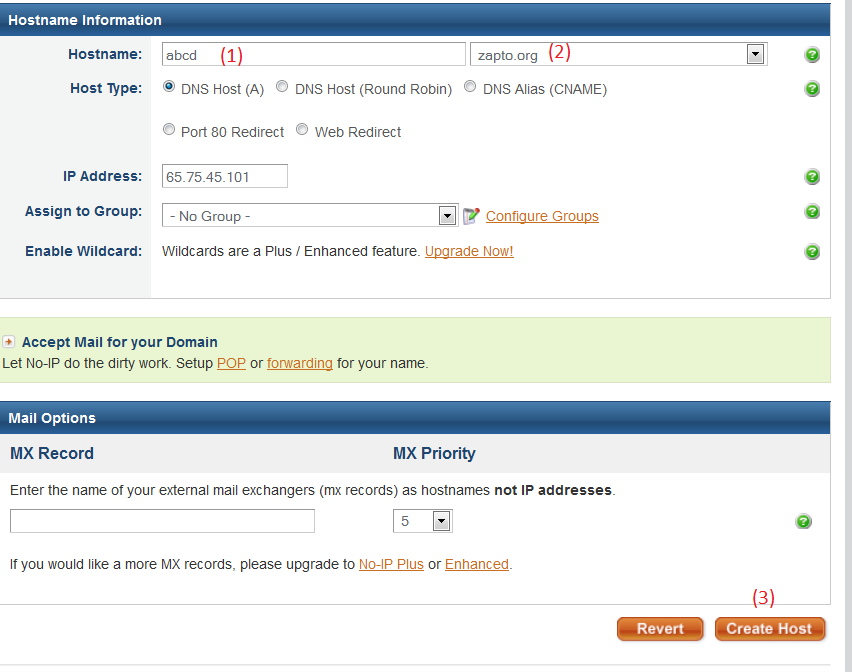
3. Login to dnsomatic.com account, Click "Your service" , Click "Add service" , Select "noip" from drop down menu.
4. A screen will popup, you need to input your no-ip.com username and pass and the full hostname you assigned earlier, in this case: abcd.zapto.org and click on "Update account info"
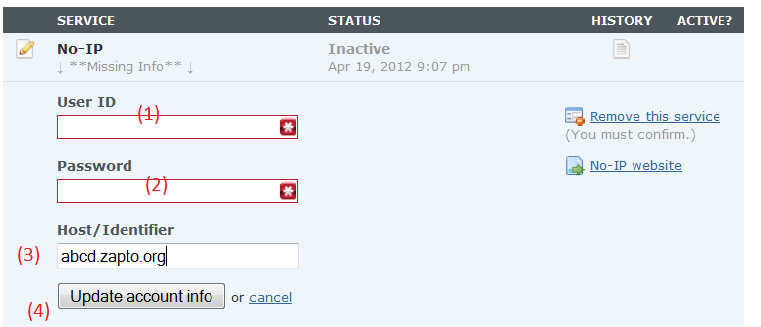
5. Download and install ddclient in your NAS/Pogoplug/Linux Box (look for your flavor of linux)
6. Find ddclient.conf in your NAS/Pogoplug system , Mostly it will be in "/etc/ddclient/"
You need to edit it to be similar like this:
Code:
daemon=300 # check every 300 seconds
syslog=yes # log update msgs to syslog
pid=/var/run/ddclient.pid
ssl=yes
use=web, web=myip.dnsomatic.com
server=updates.dnsomatic.com
protocol=dyndns2
login=ur_dnsomatic_login_username
password=ur_dnsomatic_password
all.dnsomatic.com7. Start your ddclient in your NAS/Pogoplug/Linux box ; ddclient now updates dnsomatic.com services under your login-username with your ip
8. Check your services option in dnsomatic.com site. And you should see ip of your NAS/Pogoplug besides your no-ip hostname. Now, dnsomatic will update the no-ip.com site, your hostname abcd.zapto.org with this ip. So, whenever you use abcd.zapto.org, it will re-direct you to your NAS/Pogoplug.
That's it, now, if you want to connect to your NAS/Pogoplug's ssh, just punch in abcd.zapto.org in putty and you will be re-directed to your NAS/Pogoplug.
Oh, btw, If your NAS/Pogo is behind a router, then pls Port Forward "Port 22" to your NAS/Pogplug on your network. Similarly for services, like for bnc running on your NAS/Pogoplug.
You can add other services like opendns, dyndns and many other to dnsomatic.com and all will be updated on change of ip.
I hope this tut helps.