I currently have You Telecom Internet connection. Its provided through a Cable similar to the one through which you get cable TV.In order to acess it i need to configure the PC with a static IP address. I just got anew DELL XPS 1330 laptop (More n that in the show off section later  ) I wanted to share internet access between both of them wirelessly. I assume i need a wireless modem/router.
) I wanted to share internet access between both of them wirelessly. I assume i need a wireless modem/router.
One of my key requirements is that they should be able to access the internet simultaneously and independent of each other i.e the PC need not be switched on for the laptop to have internet access. Secondly i was hoping to be able to connect the PC to the router/modem via ethernet so as to minimise loss of speed on the PC due to a wireless connection.
Thirdly, if possible i hope t be able to transfer files between the PC and laptop wirelessly.
Also RANGE is not a concern for me as i will be using this only within my room. So speed is more important than range.
Could someone please provide a list of items required and a guide to configure them.
One of my key requirements is that they should be able to access the internet simultaneously and independent of each other i.e the PC need not be switched on for the laptop to have internet access. Secondly i was hoping to be able to connect the PC to the router/modem via ethernet so as to minimise loss of speed on the PC due to a wireless connection.
Thirdly, if possible i hope t be able to transfer files between the PC and laptop wirelessly.
Also RANGE is not a concern for me as i will be using this only within my room. So speed is more important than range.
Could someone please provide a list of items required and a guide to configure them.