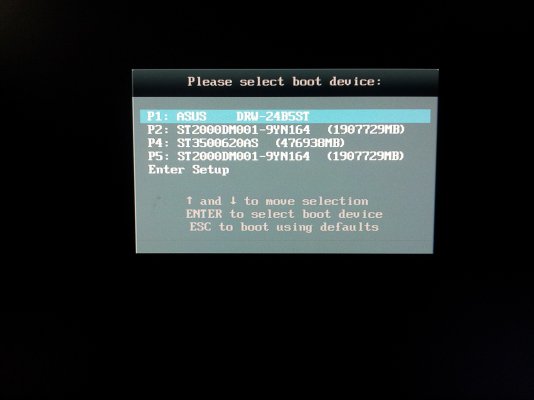After I press the F8 button on my windows 7, 32 bit OS without SP1 installed I am unable to enter into safe mode. As soon as I press the F8 button, I get the 1st screen with 4 options and when I click on the set up option, thats the 2nd screen that comes up. So how should I start the safe mode thing on my system please let me know.
You are using an out of date browser. It may not display this or other websites correctly.
You should upgrade or use an alternative browser.
You should upgrade or use an alternative browser.
How should I enter into safe mode system?
- Thread starter John4321
- Start date
Your motherboard's boot device selection key is also F8.
Select the disk with the OS in the the 1st menu and quickly press the F8 key again.
U mean to say from the 1st pic I should select the P1 option & then click on F8 quickly. Am I correct?
P1 seems to be ur ASUS DVD drive.
Select the disk which has the OS installed.
P2- 2TB HDD
P4- 500Gb HDD
P5- 2Tb HDD
@mods Please move thread to OS Subforum.
And how shall I come to know where my computer engineer installed it. Is there a way to find out that where its installed?
Most probably the 500gb disk (p4).
If you are able to get to desktop, Go to RUN and type compmgmt.msc.
In the side tab, Check STORAGE -> Disk Management. You can check which drive has the OS installed.
Ok I did that but still I cant understand where is my OS installed from that 4 options. Its showing in Disc Management that its on C drive but I cant understand on the start up screen from the 4 options which 1 it would be. So I am posting the pics of my disc Management. Please let me know what to do next.
Attachments
Its in one of the 2 TB drives. P2 or P5
Select one and press F8. You should get your Advanced boot menu.
Thank you it worked. It was in P2 option.