Hi Everyone ,
I have ordered Lenovo G40-45 today and I intend to upgrade the HDD with a SSD.
Link to Product : http://www.flipkart.com/lenovo-g40-...=p_1&query=lenovo+g40-45&otracker=from-search
I did some research and got confused of what to buy and what not to buy .
Can someone please explain what I need to see before buying a SSD for Laptop upgrade , what caddy size to buy ?
9mm/7mm/2.5mm ??
Is it better to install in HDD slot or optical bay ?
Please can someone enlighten .. thanks in advance .
I have ordered Lenovo G40-45 today and I intend to upgrade the HDD with a SSD.
Link to Product : http://www.flipkart.com/lenovo-g40-...=p_1&query=lenovo+g40-45&otracker=from-search
I did some research and got confused of what to buy and what not to buy .
Can someone please explain what I need to see before buying a SSD for Laptop upgrade , what caddy size to buy ?
9mm/7mm/2.5mm ??
Is it better to install in HDD slot or optical bay ?
Please can someone enlighten .. thanks in advance .