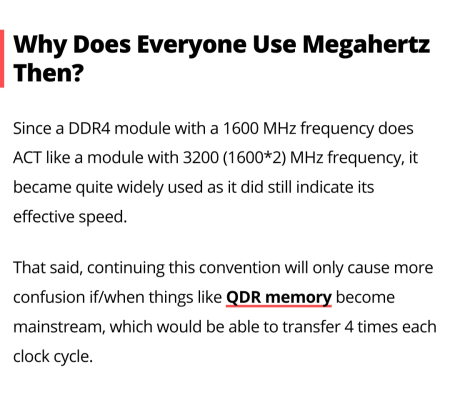Hi,
Built a normal usage pc, only used for browsing/ms office and nothing else, in lockdown. Ordered a red vengeance 8gb ram from md computers. Felt the pc becoming slow when multiple tabs are opened. So tried to check the mhz of the ram before reordering a new one of the same speed and all I am getting is this
On the invoice no serial number of the ram is mentioned. Even if I contact them now there's no way to tell that this ram was purchased from them. The ram has a serial number sticker and "looks" authentic. What should be done here? My city does not have a kaizen service center, if this is sent to them via post then will they return it if its not genuine?
Built a normal usage pc, only used for browsing/ms office and nothing else, in lockdown. Ordered a red vengeance 8gb ram from md computers. Felt the pc becoming slow when multiple tabs are opened. So tried to check the mhz of the ram before reordering a new one of the same speed and all I am getting is this
On the invoice no serial number of the ram is mentioned. Even if I contact them now there's no way to tell that this ram was purchased from them. The ram has a serial number sticker and "looks" authentic. What should be done here? My city does not have a kaizen service center, if this is sent to them via post then will they return it if its not genuine?