Hi All,
Facing an issue with my OnePlus 6, just wanted to check if anyone has faced similar issue. My OnePlus 6 just went blank and now when it restarts it goes into "Qualcomm CrashDump Mode". Checked on the web and it seems to be a known issue, some suggested to restart it, some mentioned to try fast boot mode, but nothing works, mine is updated to the latest version and not unlocked. Some people have mentioned to get it checked at the Service center but most say that will suggest to replace the motherboard which would be aprox 10-15k+
Appreciate any feedback
Facing an issue with my OnePlus 6, just wanted to check if anyone has faced similar issue. My OnePlus 6 just went blank and now when it restarts it goes into "Qualcomm CrashDump Mode". Checked on the web and it seems to be a known issue, some suggested to restart it, some mentioned to try fast boot mode, but nothing works, mine is updated to the latest version and not unlocked. Some people have mentioned to get it checked at the Service center but most say that will suggest to replace the motherboard which would be aprox 10-15k+
Appreciate any feedback