rsaeon
Patron
Won't your uncle be willing to install the TPLink Deco app just for one time setup to AP mode then uninstall it and forget about it?
Something like the TPLink Deco X60 might be good.
To him, it's one extra thing to worry about if something needs to be reconfigured or reset. Is everyone really using mesh these days though? The small pools of wifi approach is significantly less expensive and only requires a difficult one-time setup. Four basic 300mbps routers and 100m wire shouldn't cost more than 5k or 6k. The labour is your own, everyone needs a good workout anyway.
Why not this, little over budget , these mesh are even easier in setting up . First one little effort , second is just connecting power and adding to app
I did not realize that Mercusys was a TP-Link brand, that's useful to know.
The major problem over here is signal strength and it could be over come by High gain antennae.
You can build them
or you can purchase hi gain dipole omnidirectional antennae from indiamart or some local sites.
Andreas Spiess is always a fun watch! Love his outlook on life, "I'm expecting to die soon so I'll make Youtube videos on electronics projects until that happens."
This is a fascinating video! Some people say RF/highspeed design is a completely different reality.
My knowledge about electronics principles and circuit design peaked around 9th or 10th grade with TTL and CMOS. That's when my parents caught me reading B Tech books while ignoring actual studies so they confiscated all my hobby stuff and spent the next two years steering me towards biology in preparation for medicine. I ended up scoring 12% for Botany and Zoology combined in the state's entrance test. I remember my teachers remarking that if I had blind answered all of the questions with the same option down the entire answer key (all either A/B/C/D/E) I would have scored higher, haha. I was pretty happy with 94% in Physics and 84% in Chemistry though.
I remembered this traumatic backstory because back then, this uncle on my father side was one of two relatives who encouraged my interest in electronics/technology. The other was another uncle but on my mother's side. Uncles can be pretty awesome.
Anyway, I now want to do this for my own wifi devices. Thanks for the idea and video, it's exciting!
First of all you haven't mentioned which router your relative is using /its capabilities. The major problem over here is signal strength and it could be over come by High gain antennae.
The internet is coming in through a standard ethernet cable. On the other end is me, I'm the ISP. The 'uplink' is through Airtel Fiber. This uncle is visiting for a few months and he'll be staying nearby. I've set up a wireless point-to-point connection from my parent's home to his place with a couple of older Unifi's Nanostations that link together with something called airMAX. So all we need is a simple but high powered wifi router or access point that can be reset/reconfigured if necessary by my uncle without my intervention.
This AX50 might be suitable?
FS: Networking - Archer AX50 and Omada OC200 and EAP225
For sale is a like new unused Archer AX50 router. Recieved this in a RMA exchange with some other router, which was just nearing end of warranty. So this is not in warranty, have recieved this in July this year and never ever put to use. Just checked it for 1 hour or so. Price : 5200/= Also...techenclave.com
Only AX50 remains, priced at 4000 pickup, 4150 shipped.
Thanks for the suggestion, but the price and no warranty kind of makes it a terrible deal. I was able to purchase the AX53 for under 4k.
Bring one access point from your home to your relative's place, and then test it with the transmitting power set to high. It will give you an idea of the Wi-Fi penetration levels for each room.
Excellent advice, I did this with the AX53 without setting it up, just powered it on and opened up the Wi-Fi Analyzer app.
This is the lowest signal strength I was able to observe, out in the balcony (two walls away from the router):
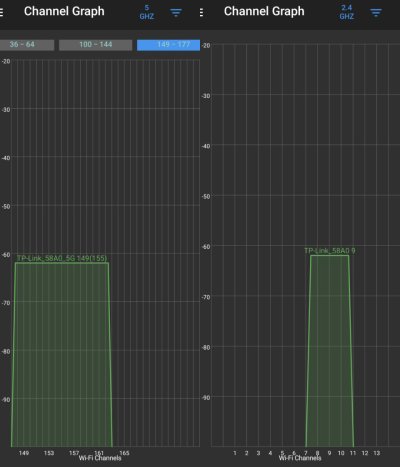
The two bedrooms are each one wall away from the router and are much better:
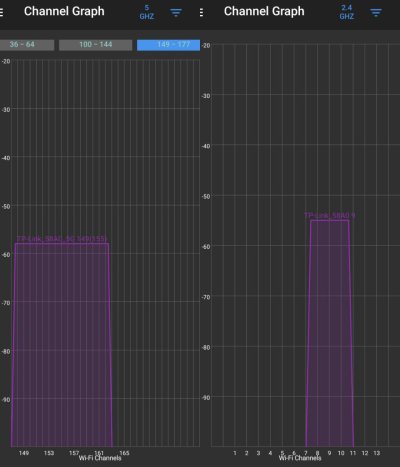
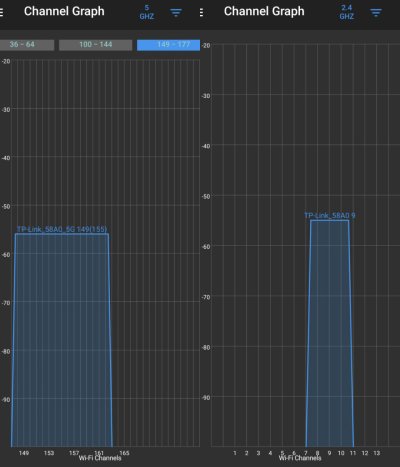
I read somewhere that -60dB is a stable connection so it looks like the AX53 will work fine here.
Thanks everyone, I'll report back with actual usage results with the AX53 in a couple of days.
Last edited:

