Hi guys,
I have recently started using using SATA Drives and i wanted to know that is there any way you can se a SATA Drive without a Floppy Drive. Actaully i dont own a FDD and i dont intend on buying one either. I wanted to install XP on the SATA Drive but i dont have the FDD to provide the SATA drivers during the installation so wanted to know that weather is there any other way to do this.
Thanks
P.S. BTW I do have an USB key but i dont think that would help.
I have recently started using using SATA Drives and i wanted to know that is there any way you can se a SATA Drive without a Floppy Drive. Actaully i dont own a FDD and i dont intend on buying one either. I wanted to install XP on the SATA Drive but i dont have the FDD to provide the SATA drivers during the installation so wanted to know that weather is there any other way to do this.
Thanks
P.S. BTW I do have an USB key but i dont think that would help.