Im looking at options for tabs below the range of 30k.
Usage
Usage
- note taking.
- note and document viewing.
- movies once a while.
- gaming hardly.
- skype
- backup of atleast a whole day with moderate usage.
- wifi must
- 3g not nessesary but i guess most will have at this range.
- OTG support would be a plus
- no particular OS preference but need to fulfill usage