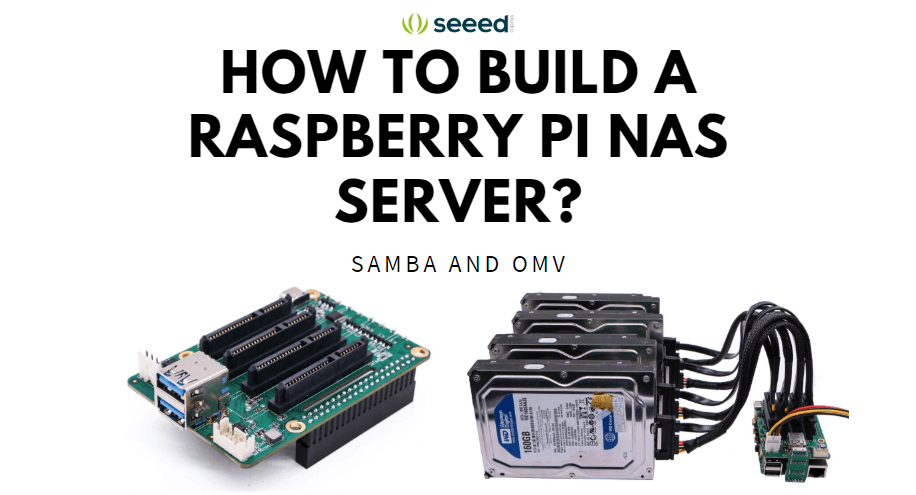Marcus Fenix
Skilled
Compressing a OS directory will always show weird shit like this.
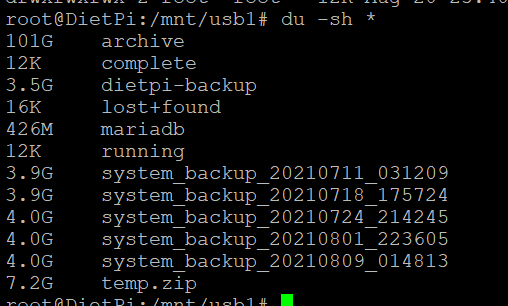
As you can see the temp.zip which is from dietpi-backup is far larger in size.
The reasoning is that zip operation on a very large no. of small/already compressed OS files which are inherently not very compressible will lead to compression header metadata which may blow up the zip size.
Most compression algorithms use whats called a symbol table, basically just peices of the file it uses as elements it can compress. This, of course, creates some overhead in the file but usually results a much smaller file.
You see that the dietpi-backup folder has 88,784 files. If you want to backup the OS image to Windows drive as well I would suggest mounting the Windows drive on dietpi and running rsync.
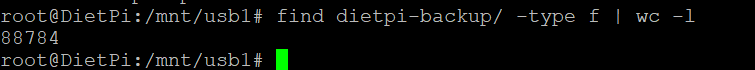
In already compressed files or in case of a large no. of tiny files, it still creates a set of symbols, but there's very little that can be reduce the size on.
You might have to read up on file entropy if you are curious about more details on this.
As you can see the temp.zip which is from dietpi-backup is far larger in size.
The reasoning is that zip operation on a very large no. of small/already compressed OS files which are inherently not very compressible will lead to compression header metadata which may blow up the zip size.
Most compression algorithms use whats called a symbol table, basically just peices of the file it uses as elements it can compress. This, of course, creates some overhead in the file but usually results a much smaller file.
You see that the dietpi-backup folder has 88,784 files. If you want to backup the OS image to Windows drive as well I would suggest mounting the Windows drive on dietpi and running rsync.
In already compressed files or in case of a large no. of tiny files, it still creates a set of symbols, but there's very little that can be reduce the size on.
You might have to read up on file entropy if you are curious about more details on this.